 Buoyed by the success of last year’s March Madness on Demand and, presumably, its experiment with live streaming on Joost, CBS is making video coverage of the college basketball tournament available to owners of Apple’s iPhone and iPod touch. Available through a dedicated iPhone app, users will be able to view live games (WiFi only) and access real-time scores, stats, and other related content. Interestingly, the app isn’t free but costs $4.99 available through iTunes and the iPhone’s App Store, another example of media companies using Apple’s mobile software store as a way of charging for content.
Buoyed by the success of last year’s March Madness on Demand and, presumably, its experiment with live streaming on Joost, CBS is making video coverage of the college basketball tournament available to owners of Apple’s iPhone and iPod touch. Available through a dedicated iPhone app, users will be able to view live games (WiFi only) and access real-time scores, stats, and other related content. Interestingly, the app isn’t free but costs $4.99 available through iTunes and the iPhone’s App Store, another example of media companies using Apple’s mobile software store as a way of charging for content.
Posts Tagged ‘iPod touch’
CBS to stream NCAA's March Madness on iPhone and iPod touch
What Kindle on iPhone says about Amazon's eBook strategy
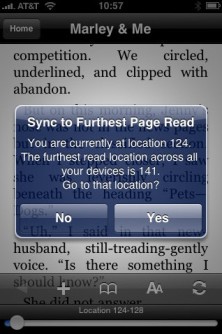 The news today that Amazon has released a Kindle client for Apple’s iPhone and iPod touch says a lot about the company’s eBook strategy. Amazon’s Kindle device has often been described as wanting to become the iPod of books, but unlike Apple it’s clear that the e-tailer sees itself in the business of selling content and not just to drive sales of hardware.
The news today that Amazon has released a Kindle client for Apple’s iPhone and iPod touch says a lot about the company’s eBook strategy. Amazon’s Kindle device has often been described as wanting to become the iPod of books, but unlike Apple it’s clear that the e-tailer sees itself in the business of selling content and not just to drive sales of hardware.
In terms of music and video sales, Apple’s iTunes Store exists purely to add value to and increase uptake of the company’s iPod and AppleTV devices, with the major record labels and Hollywood studios receiving the majority of revenue from any content sold. Until fairly recently, content from iTunes could only play back on Apple’s hardware – for movies and TV shows this is still the case – helping to lock customers into the iTunes/iPod ecosystem. In contrast, eBooks bought from the Kindle store are now able to be read on at least one non-Kindle device, Apple’s iPhone, with more to come. This suggests to me that Amazon is taking a large enough cut from each eBook sold to justify potentially diluting sales of the Kindle device itself.
Continue reading »
Why you may never see Spotify on iPhone
The video demo of the upcoming version of Spotify for iPhone (and iPod touch) that was yanked from YouTube has reappeared via Tech Digest. The mobile version of the streaming music service looks as polished as Mike Butcher over at TechCrunch UK first reported, although now that I’ve had a few hours to ponder its existence, I can see a number of reasons why Apple may never allow Spotfy into the iPhone App Store. Spotify isn’t the only music streaming app for iPhone (and therefore iTunes competitor) but it differs in two crucial ways:
- Unlike Last.fm or Pandora, specific tracks and whole albums can be streamed on-demand, as apposed to having to be content with the choices or recommendations of the app itself – with no limits aside from the size of Spotify’s music catalog.
- According to reports, Spotify on iPhone is able to cache tracks referenced in the playlists it creates so that the service can still be used outside wireless coverage. This solves one of the major drawbacks of streaming-only offerings and makes Spotify a much more direct iTunes competitor. Interestingly, Slacker offers similar functionality in its Blackberry mobile app but stripped off-line plackback from the company’s iPhone version.
Concept: iPhone app management in iTunes done right
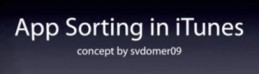 I have a fascination with all things usability, and when it comes to the art of user experience, Apple is second to none. But that’s not to say that they always get things right or that ideas from Cupertino can’t be improved upon. They can – just ask Palm with its Pre smartphone and webOS.
I have a fascination with all things usability, and when it comes to the art of user experience, Apple is second to none. But that’s not to say that they always get things right or that ideas from Cupertino can’t be improved upon. They can – just ask Palm with its Pre smartphone and webOS.
More proof comes via a concept video published on YouTube, demonstrating a much better way to manage iPhone apps via Apple’s desktop iTunes software. As Gizmodo explains:
The concept is simple, and wouldn’t require a change of habit by iPhone/iPod touch users: in iTunes, users see a representation of their various home screen(s), with which they can remove, move or sort apps. Sorting options are an obvious addition—sorting by most-used is what most people do manually (and imperfectly) anyway, so having a one-click option for that would be an immediate improvement. If custom sorting is your game, this will make the previously cumbersome process almost instant.
The result is simply brilliant and if the comments left on YouTube are anything to go by, Apple should hire this guy and get to work immediately putting his ideas into the next version of iTunes. As per usual, video demo after the jump…
Continue reading »
Spotify for iPhone in existence, S60 version on its way too
 I recently hailed Spotify as my streaming music service of choice but bemoaned the lack of a mobile version. That’s set to change, reports my friend Mike Butcher over at TechCrunch UK, with a working version for Apple’s iPhone and iPod touch already in existence – though not yet publicly available through the App Store – along with a Symbian S60 version in development.
I recently hailed Spotify as my streaming music service of choice but bemoaned the lack of a mobile version. That’s set to change, reports my friend Mike Butcher over at TechCrunch UK, with a working version for Apple’s iPhone and iPod touch already in existence – though not yet publicly available through the App Store – along with a Symbian S60 version in development.
See also: Spotify, a very compelling music streaming service
Interestingly, Butcher says that it’s rumored that the iPhone client will only be available to users who use the paid-for version of the service, which is certainly one way for Spotify to sell more subscriptions. Right now the audio ads that persist on the free version of Spotify aren’t intrusive enough to make me want to switch to the paid version, but adding more value through a mobile client could make the difference. Especially if playlists can be ‘cached’, as Butcher suggests, so that you’ll still be able to use Spotify on the go even when you’re without a wireless connection. This will also help to save on battery life too, which can an issue with any mobile streaming service, not just Spotify.
After viewing a video demo of Spotify running on the iPhone (which has since been yanked from YouTube), Butcher says that, with the addition of a mobile client, the service “could even give the iTunes store a run for it’s money”, since it gives instant access to millions of tracks. “Assuming Apple lets it into the App Store of course”.
Official video ad of Spotify after the jump…
Continue reading »
Turn your iPhone into an Apple Remote
 Another remote control application has hit the the iPhone’s App store. This time, “Rowmote” emulates Apple’s own remote control, the Apple Remote, which used to ship for ‘free’ with the company’s consumer Macs but now has to be purchased separately at an additional cost of $19.
Another remote control application has hit the the iPhone’s App store. This time, “Rowmote” emulates Apple’s own remote control, the Apple Remote, which used to ship for ‘free’ with the company’s consumer Macs but now has to be purchased separately at an additional cost of $19.
Rowmote (iTunes link) is compatible with the iPhone and iPod touch and works over WiFi to control any of Apple’s own apps that are currently supported by the Apple Remote: Front Row, Quicktime, DVD Player, iTunes and Keynote, although it also requires a small piece of software to be installed on the Mac itself. Aside from emulating the Apple Remote’s functionality, right down to the look and feel, Rowmote also features an application switcher of sorts, enabling users to bring to focus any of the supported apps, a feature that maybe worth paying the 99 cents download fee for alone.
See also: iPhone remote control app for VLC Media Player
However, for those simply wanting a remote control for iTunes (or the AppleTV), Apple’s own ‘Remote’ app — a free download from the App Store — is a much better solution as it includes the ability to visually browse your iTunes library on the iPhone or iPod touch itself.
Looking forward, the app’s developer, Evan Schoenberg, says that the next version of Rowmote will add support for media center software, Boxee, along with Microsoft’s Powerpoint presentation software.
Why you may never see Firefox, Opera or Chrome on the iPhone
 A report on Macrumors (my favourite Apple rumor site) observes that the company appears to have relaxed its iPhone App Store policy in relation to third-party web browsers. It was thought that, until now, competitors to Apple’s own Mobile Safari weren’t being approved on the basis that they “duplicate functionality” or compete with Apple’s own offering. That may no longer be the case.
A report on Macrumors (my favourite Apple rumor site) observes that the company appears to have relaxed its iPhone App Store policy in relation to third-party web browsers. It was thought that, until now, competitors to Apple’s own Mobile Safari weren’t being approved on the basis that they “duplicate functionality” or compete with Apple’s own offering. That may no longer be the case.
“Over the past 24 hours, Apple has begun to approve 3rd party web browsing applications for the iPhone. A number of new web browsing apps have suddenly appeared with original submission dates ranging as far back as October”, writes Macrumors.
A partial list of these new applications include:
– Edge Browser (Free) – No loss of screen real estate to the address or navigation bars.
– Incognito ($1.99) – Now you can browse without leaving a history of any kind.
– WebMate:Tabbed Browser ($0.99) – Web Mate simplifies browsing by queuing up all the links you click on, then allowing you to view them one by one when you’re ready.
– Shaking Web ($1.99) – adds a sophisticated algorithm to compensate for small hand shaking to allow for easier reading.
This has led to many speculating that heavyweight competitors, such as Firefox, Opera or Google’s Chrome, could be next to land on the iPhone.
Continue reading »
With iPhone support on the way, I'm getting a SlingBox
 No more hesitation, I’m getting a SlingBox. That’s New Year’s resolution number one, especially now that we know that support for Sling Media’s ‘place shifting’ device will be coming to Apple’s iPhone and iPod touch within the next three months.
No more hesitation, I’m getting a SlingBox. That’s New Year’s resolution number one, especially now that we know that support for Sling Media’s ‘place shifting’ device will be coming to Apple’s iPhone and iPod touch within the next three months.
As Dave Zatz reminds us, it’s been a long time coming after the company demoed a proof-of-concept version of SlingPlayer running on a jailbroken iPhone last summer. Pricing for the app is yet to be confirmed, although it’s likely to cost less than existing mobile clients for Windows Mobile or Symbian if its to compete with the majority of apps available from the iPhone’s App Store. Whether or not the app will support 3G or be limited to WiFi also isn’t yet known.
See also: SlingBox: television networks’ friend or foe?
For readers who aren’t familiar with the SlingBox, it enables you to stream (or ‘sling’) content from your TV signal (cable box, digital tuner or PVR) over a home network or the Internet for remote viewing on a PC, mobile phone or the company’s own SlingCatcher set-top box.
iPhone remote control app for VLC Media Player
 VLC Remote, as the name suggests, is another remote control app for the iPhone and iPod touch, this time for the wildly popular VLC Media Player (Windows, Mac and Linux). It comes in both free and paid-for versions, available through the App Store, with the former offering basic remote features such as play, pause and skip, while the latter, costing 99 cents, adds play list access and the ability to browse your computer’s hard drive for any compatible media. Check out Life Hacker’s excellent guide for more details.
VLC Remote, as the name suggests, is another remote control app for the iPhone and iPod touch, this time for the wildly popular VLC Media Player (Windows, Mac and Linux). It comes in both free and paid-for versions, available through the App Store, with the former offering basic remote features such as play, pause and skip, while the latter, costing 99 cents, adds play list access and the ability to browse your computer’s hard drive for any compatible media. Check out Life Hacker’s excellent guide for more details.
Video: Livestation demos live Internet TV on iPhone and iPod touch
 Livestation is currently in talks with Apple to bring a version of its Internet TV application to the iPhone and iPod Touch. A working prototype already exists (see video below) that delivers Livestation’s channel lineup of live television news stations on Apple’s device, although this is likely to be supported over WiFi only. “We’re not planning to have this available on 3G, simply because operators would not be too happy with people using this on a 3G connection”, says Livestation CEO Matteo Berlucchi. It’s also unclear when Livestation on iPhone and iPod touch will be made publicly available, although the company is delivering a live demonstration of the app on a dedicated Livestation channel tomorrow at 5pm GMT, including an interactive Q&A session with Berlucchi.
Livestation is currently in talks with Apple to bring a version of its Internet TV application to the iPhone and iPod Touch. A working prototype already exists (see video below) that delivers Livestation’s channel lineup of live television news stations on Apple’s device, although this is likely to be supported over WiFi only. “We’re not planning to have this available on 3G, simply because operators would not be too happy with people using this on a 3G connection”, says Livestation CEO Matteo Berlucchi. It’s also unclear when Livestation on iPhone and iPod touch will be made publicly available, although the company is delivering a live demonstration of the app on a dedicated Livestation channel tomorrow at 5pm GMT, including an interactive Q&A session with Berlucchi.
Continue reading »