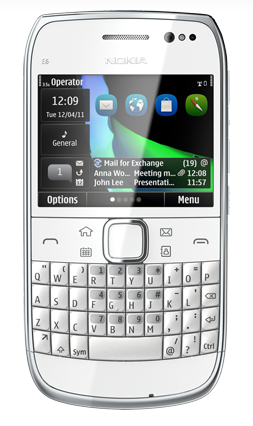 On paper at least, Nokia’s E6 smartphone could have been designed just for me.
On paper at least, Nokia’s E6 smartphone could have been designed just for me.
It keeps most of the design cues and form-factor first seen on the E71 and its successor the E72 – easy one handed operation, great physical QWERTY keyboard, rock solid build (well, the E71 at least), superb call quality, free turn-by-turn navigation, amazing battery life and sleek design – while introducing a high resolution touch screen, 8 megapixel camera, HD video recording and playback and the latest version of Symbian, somewhat redesigned for touch.
In fact, the E6 is the type of smartphone that I’ve been waiting for: a touch screen phone that doesn’t generally force me to use touch so that I can still operate the device one-handed and swap between direct manipulation and click and scroll when either is more efficient or convenient. Of course, attempting to combine the best of both worlds could mean the E6 falls horribly between the two. I’m glad to say, however, that for the most part this isn’t the case.
The good
Keyboard. I’m not sure how but the physical QWERTY keyboard on the E6 feels like an improvement over the E71 and E72. The larger space bar returns after being shrunk on the E72 and it seems like there is a little more travel or a more prominent click on each key. This may or may not be the case but either way Nokia certainly didn’t try to fix what wasn’t broken and if anything improved on it.
Symbian Anna (OS) and one-handed operation. Symbian has come a long way since Nokia first attempted to bolt-on a touch screen User Interface onto Symbian S60, which was never designed for touch. As my recent review of the Nokia N8 attests, Symbian 3, the latest version of which is dubbed ‘Anna’ and runs on the E6, does away with most of the idiosyncrasies that plagued devices like the N97. It’s not nearly as refined as iOS, webOS or Android, all of which have the advantage of being designed for touch from the get-go and don’t try to support legacy users. But in actual fact Nokia’s Symbian non-touch roots benefits the E6, a device that as already noted is trying to bridge both worlds.
As Rafe Blandford writes over at All About Symbian:
Ironically, this legacy element, represented by a preponderance of menus and selection lists, usually faces heavy criticism and is deemed to be a bad thing because it takes away from the fluidity of the direct touch approach. In the case of the E6, however, this same legacy becomes a benefit, making for a better hybrid device, with near equal usability in both touch and non touch modes.
Most notable is that the hardware softkey (contextual) buttons are replaced by on-screen versions. I thought this might be an issue but because they are more or less in exactly the same position, muscle memory isn’t a problem and the change doesn’t impact one-handed use. Interestingly, once a menu is brought up using the on-screen softkeys, they can be navigated and selected using either touch or click and scroll.
That said, scrolling through long lists of menu items is much quicker using touch but it’s nice to have the choice. It’s also worth stating that because of the Nokia E6’s small screen size (2.46″) that even when using touch, it’s possible to operate the device with one-hand by moving your thumb on to the onscreen buttons, menus and other content while you cup the phone.
Screen. It may be small and uses older LCD not AMOLED technology but the E6’s screen is very bright (good viewing angles and quite visible outdoors) and vibrant with a resolution that boasts VGA (640 x 480) and 326 pixels per inch. That’s a welcome first for Nokia. In terms of touch, the screen is capacitive and as a result is very responsive.
Camera. For those who are upgrading from the E71 or E72, the fact that the E6 boasts a decent camera is a major win (and quite possibly reason enough to upgrade). It’s 8 megapixel ‘full focus’ (EDoF – see Steve Litchfield’s explanation of the trade offs compared with a ‘fixed focus’ camera) and is supported by a dual LED flash. The result is much better still shots compared to its two predecessors, although EDoF means limited (or no) macro photography. However, it’s video production that really excels: 720p HD recording, which in decent light looks absolutely stunning. The only real limitation for shooting video is the phone’s microphone, which is decent up close but doesn’t hold up so well if the subject is further away, although that’s pretty much the case with any smartphone.
Video playback. Aside from the limited screen size, video playback is superb on the E6, supporting HD video, multiple video formats (including DivX) and fairly good Flash video support on the Web. This is largely due to the fact that the E6’s hardware adheres to Symbian 3’s requirement for a dedicated graphic processor, which means it punches above the weight implied by its modest overall clock speed. In addition, the E6 has 8GB of built-in storage along with microSD card support and USB on the go. The latter means that it’s possible to plug in a USB memory stick to get content off and on the device.
Maps. Like all of Nokia’s recent smartphones, the E6 comes with Nokia Maps (previously Ovi Maps), which supports free turn-by-turn navigation. It works really well and the E6’s GPS radio and aGPS support means that you get a satellite lock very quickly. It’s a major selling point of even Nokia’s cheapest smartphone devices and a ‘feature’ I miss out-of-the-box on other platforms.
Battery life. I’ve arguably left the best till last. Battery life on the E6 is mind bogglingly good. That’s likely a combination of Symbian’s modest power requirements, the E6’s small screen, and its 1500 mAh battery. This means that even with push email, a fair amount of tweeting, surfing, sat-nav and media playback, you should comfortably get a full day. Do less and I’ve got two days or more out of the E6 easily.
(Battery life is something that really matters to me as I need a smartphone to double up as my ‘get out of difficulty’ device so that I can operate more independently of help despite my disability.)
The not so good
Web browser. Nokia’s bundled web browser is an improvement over previous versions for Symbian (touch) but is still someway off from iOS, webOS and Android. It renders pages fairly well and is speedy enough but it doesn’t reflow text intelligently and this is particularly exposed by the E6’s high resolution but small screen. In order to view text on web pages at a decent size you need to do a ‘pinch to zoom’ but this introduces a lot of needless horizontal scrolling. Fortunately there are other options, such as Opera Mobile.
Apps. It’s fair to say that Symbian doesn’t have the breadth nor quality of apps compared to rival platforms and is a factor that contributed to Nokia announcing that it was switching to Windows Phone in the future where it hopes to ‘catalyze’ Microsoft’s burgeoning apps ecosystem. That said, depending on your needs, you may still be covered by Nokia’s own and third-party apps that do exist for the E6.
The Twitter client Gravity (which also has limited Facebook, Foursquare and Google Reader support) is worthy of particular mention, as is Skype, Gmail (albeit a Java app), and the bundled JoikuSpot, which makes it easy to set up an ad hoc WiFi network via the E6’s 3G connection. One app that should face real criticism is Nokia’s Social, which is just awful considering it will be one of the first that a modern day user fires up.
Notification light. Lastly, the notification light that surrounds the E6’s navi-pad is a step backwards from the E71 and E72 because it’s simply not bright enough. I’ve not seen multiple missed calls etc. and have had to learn a new habit and switch my phone off from silent. Hopefully, this can be fixed through software as it’s likely a culprit of the E6’s ambient light sensor that attempts to adjust the screen and back lit keyboard’s brightness depending on outside lighting conditions.
Verdict
If you’re coming from a Nokia E71 or E72 and aren’t tempted by an iPhone or other slate touch screen device then the E6 is a must have upgrade.
It doesn’t sacrifice what its predecessors did best – fast QWERTY keyboard, best-of-class battery life, stylish looks and one-handed operation – but adds touch as an option for increased operational efficiency, along with much improved media playback and production capabilities.
Excellent job Nokia.

I tried this Nokia but I am really not convinced, I changed my Iphone 3GS for a Samsung Galaxy S II and I am happy of it.
I’d like to see what Apple will do to be back at the top! The mobile war is a very good thing for us customers, it pushes the devlopment up and the prices down!
Steve
Samsung SII is one of the best mobile phones ever made 😉
Best touchscreen qwerty combo
I recently bought the NOKIA E6 and have to say that its all I wanted from a combination touchscreen and qwerty. The Symbian Anna OS is very responsive and precise, the browser is superb and easy to input URL address, save bookmarks and scroll between open pages.
Thank you. Superb phone forever.
Blank Calendar 2018 Holiday Template
android 9.0 gapps download
asphalt 9 apk obb download
asphalt 9 obb download
First impression is the theme of website, and you website does make the best impression on the user. Apart from this good post.
Christmas Sayings
Valentines Day Poems
Seperti ulasan saya tentang Nokia N8 baru-baru ini membuktikan, Symbian 3, versi terbaru yang dijuluki ‘Anna’ dan berjalan di E6, tidak jauh dengan sebagian besar kekhasan yang mengganggu perangkat seperti N97. Ini tidak hampir sama halusnya dengan iOS, webOS
First impression is the theme of website, and you website does make the best impression on the user. Apart from this good post.
Every international jurisdiction abides by a different set of legal structures for taxation and banking. Confidus Solutions helps you to understand the nuances of each country’s legal structures. To do business in Poland, it will be critical for you to have a firm grasp on the financial and legal implications.
I simply resigned from an E6. Everything I could do with the program was perused Gmail and a couple of different pages as the program is old. An incredible telephone, for now, is the ideal time.office management executive course online
2qyeee
pbirpr
zm0qww
2t60x8
ax1mpo
bhqy1b
xwelk2
7mtkdu
99qp0n
b4c74q
2oebly
sd9sye