 As regular readers will know, I’m a big admirer of Palm’s webOS (see Palm Pre review) and a fan of the BlackBerry-esque portrait QWERTY form-factor as found on Nokia’s E72 – my current primary smartphone.
As regular readers will know, I’m a big admirer of Palm’s webOS (see Palm Pre review) and a fan of the BlackBerry-esque portrait QWERTY form-factor as found on Nokia’s E72 – my current primary smartphone.
It’s therefore not a stretch to presume that Palm’s second device running webOS, the Palm Pixi (or to be precise, the Palm Pixi Plus, the GSM variant that adds WiFi), would be right up my street with its portrait physical QWERTY keyboard and multi-touch screen. And for the most part it is, with the exception of an underpowered processor and eye-squinting web browser. Read on for my hands-on review.
Hardware
 The Palm Pixi Plus’ hybrid form-factor – touch/QWERTY – is one that I could get very used to. The top half of the device is a 2.63-inch (320 x 400) multi-touch capacitive screen with webOS’ gesture area just below it. Both are responsive – aside from when the Pixi’s processor decides to take some time out (see below) – and although the screen real estate is lacking somewhat compared to the recent trend towards larger and larger sized phones, for the most part the UI of Palm’s webOS copes admirably with so little space.
The Palm Pixi Plus’ hybrid form-factor – touch/QWERTY – is one that I could get very used to. The top half of the device is a 2.63-inch (320 x 400) multi-touch capacitive screen with webOS’ gesture area just below it. Both are responsive – aside from when the Pixi’s processor decides to take some time out (see below) – and although the screen real estate is lacking somewhat compared to the recent trend towards larger and larger sized phones, for the most part the UI of Palm’s webOS copes admirably with so little space.
The gesture area helps in this regard, omitting the need for on-screen back buttons, for example, swiping right to left achieves the same thing, although I would have liked to be able to scroll by swiping the gesture area up and down, which would aid one-handed operation, something that touch screen phones make more difficult if not impossible. The replacement of the physical ‘home’ button with a dedicated region within the gesture area works fine and doubles up as a status indicator light too for missed calls, new emails and other alerts.
On the top right corner is a 3.5mm head phone jack and to the left an on/off switch, also used to wake/unlock the screen, which can be a little fiddly. Down the right hand side is the trade mark Palm mute rocker switch and volume up/down keys. The rubberized back – which is nice to grip – houses a lackluster 2-megapixel camera with LED flash, which is also capable of basic video recording.
The bottom half of the Pixi houses a ‘thumboard’-style QWERTY keyboard not dissimilar to that found on previous Palm devices, although also notably better than the Palm Pre’s. The keys are pretty small but are dome shaped enough and have plenty of travel and a very noticeable click, making typing fairly quick. The lack of any auto-correction (still) does slow things down a bit though.
Overall, build quality is solid, if aesthetically a bit ‘plasticky’, and as noted, the form-factor is great if you can make-do with the much smaller touch screen in favor of a very usable portrait physical QWERTY.
Software
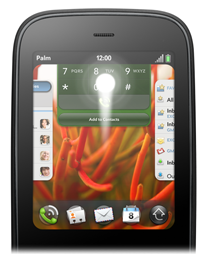 On the software side, the Palm Pixi Plus runs the latest webOS, with the UK version now up to date with the U.S. And on the surface it’s the same old webOS as the original Palm Pre- a good thing – with very little, if any, change. I can count video recording as the main addition, along with the availability of paid-for apps in Europe and minor feature updates/bug fixes, such as LinkedIn support in Synergy, Palm’s social networking-savvy address book.
On the software side, the Palm Pixi Plus runs the latest webOS, with the UK version now up to date with the U.S. And on the surface it’s the same old webOS as the original Palm Pre- a good thing – with very little, if any, change. I can count video recording as the main addition, along with the availability of paid-for apps in Europe and minor feature updates/bug fixes, such as LinkedIn support in Synergy, Palm’s social networking-savvy address book.
There’s the same aesthetically pleasing and highly efficient UI, including the best multitasking on a smartphone. Palm’s webOS ‘card’ system for switching apps – perhaps inspired by Mac OSX’s expose – has since been copied in some form or another by many of its competitors, including the latest version of Nokia’s Symbian, Meego and to some extent iOS 4.
Tap the Palm Pixi’s home button and the current app zooms out a little to reveal other running ups as a row of cards. Swiping left or right switches which app is potentially in focus. Tapping on that app’s card actually brings it into focus and you’re good to go. It’s still as elegant as it was when it first debuted on the Pre and highly functional.
Likewise, to close an app for good, tap on the home button, zoom out, and then flick that app’s card upwards and watch it disappear off screen. Genius (and so much fun).
Also present is the best implementation of notifications on a smartphone (still). From my original Palm Pre review:
… when a new email or text message arrives, no matter what app is in the foreground, a notification area pops up at the bottom of the screen. These can then either be acted upon, such as reading the full email, or dismissed with the swipe of a finger. If there is no interaction after a set period of time the notification is minimized. It’s a very efficient but non-obtrusive system. Far, far better than iPhone’s push notifications and and still an improvement over Android.
Interestingly, the engineer reportedly responsible for this part of webOS’s UI has been recruited by Apple’s iOS team, and boy could Cupertino do with some help in improving the iPhone’s notification system. If true, it’s a sad loss for Palm though. That said, the UI paradigm for notifications on webOS looks like it can scale for a very, very long time. It’s that good.
Palm’s Synergy feature is still in tact and even though (again) it’s been replicated in one form or another by almost every other smartphone platform, it works for the most part really well. I simply logged in with my Synergy credentials (from my previous Palm Pre review loan) and, bingo, the Pixi’s address book filled up with my Gmail/Google contacts and Facebook credentials. Likewise, the calendar too. I also added LinkedIn as another synced account. The set-up took seconds.
Next up, it’s worth talking about the Palm Pixi’s web browser – my biggest disappointment with the device. It’s relatively quick and renders pages well aside from one potentially deal-breaking flaw. The font size on some web pages, especially with the Pixi’s reduced screen real estate, is tiny and there’s no way to increase it without doing a pinch to zoom. The problem then is that columns of text don’t re-flow resulting in lots of horizontal scrolling. The fix would be for Palm to add an option to override a web page’s font size and increase it universally OR re-flow text when zoomed in the way Android does on most phones.
Nearly eight months on since I reviewed the Palm Pre, the webOS app store cupboard is still a little bare. Perhaps this is the biggest failing of Palm’s comeback. It hasn’t solved the catch 22 problem of not selling enough devices to capture the attention of developers and not having enough third-party apps to sell a ton of devices. Hopefully, the purchase by HP and the better distribution and marketing dollars it should bring will break this virtuous circle.
Having said that, many of the big brands are present, either officially or via a third-party app: YouTube, Facebook, Twitter, Google Maps, Foursquare, Yelp etc. So it’s far from all bad.
Photos on the Pixi are pretty much what you’d expect from a 2MP camera with average optics, pretty poor in low light but OK for a bit of Facebook or sending an MMS. Video recording is the same. This is no cameraphone and is poor for a 2010 device.
Call quality was more than acceptable although the loud speaker isn’t great. Battery life was good for about a day (no more) with moderate use of WiFi, 3G, push email etc., although you’ll likely need to top up a little throughout if you can or carry a spare: webOS does seem to be more power hungry than most of its competitors or Palm isn’t shipping a large enough battery (a lesson learned by the most recent Android phones).
The other negative aspect of the Pixi that it would be remiss not to mention is that it seems somewhat underpowered, occasionally freezing for a few seconds while the processor catches up. This is a real shame as it’s no budget smartphone – in the UK at least – available on tariffs that rival some of the fastest devices on the market. I can’t help thinking that Palm should have used the Pre’s internals as the bar to beat. WebOS requires a little more umph than the Pixi can provide at times.
Verdict
The hybrid touch/portrait QWERTY form-factor of the Palm Pixi works really well if screen size isn’t a priority. As noted, build quality is solid and the keyboard is very usable. It’s also a design we are likely to see other device manufacturers explore this year as the iPhone slate form-factor and landscape QWERTY slider type design has become a little saturated.
WebOS still holds its own on the Pixi too, and although it remains relatively unchanged since the Pre, I still contend that it has the best UI of all existing smartphone OSes although, with the industry moving at light speed, others are catching up quickly.
Overall, the Palm Pixi is a delightful little device, let down only by its underpowered internals and a web browser built for 20-20 vision. The latter, of course, would be a simple software fix and a little more optimization might even help the former.

review unit
agak kurang bertenaga, kadang-kadang membeku selama beberapa detik sementara prosesor mengejar ketinggalan. Ini sangat memalukan karena tidak ada smartphone murah – setidaknya di Inggris – tersedia dengan tarif yang menyaingi beberapa perangkat tercepat di pasar. Saya tidak dapat membantu berpikir bahwa Palm seharusnya digunakan