 Ever since Asus debuted its first Eee PC, I’ve been fascinated by this new category of mobile device, dubbed the Netbook by chip maker Intel.
Ever since Asus debuted its first Eee PC, I’ve been fascinated by this new category of mobile device, dubbed the Netbook by chip maker Intel.
The form-factor is a notebook but these devices are purposely cut-down in terms of price – the Eee PC 701 sells for under $300 – as well as size and weight, and to some extent features. While designed primarily as a way of accessing the Internet on-the-go, Netbooks don’t have any pretensions of putting the Internet in your pocket, and instead look to keep the screen size and keyboard small enough to still be extremely portable, yet large enough to be that bit more productive.
See also: Don’t buy a Netbook pleads PC industry
This typically translates into screen sizes between 7 and 10 inches, with keyboards that feature 95% full-size keys, albeit with a rather cramped layout. Also, don’t automatically expect a Netbook to come loaded with a Microsoft operating system, though many offer XP as an option. Instead, in order to keep the cost down, and in recognition that many applications now run in the browser, Netbooks commonly run a flavor of Linux and related open-source software. Another distinguishing feature of the majority of Netbooks is that they do away with a traditional hard drive in favor of solid state storage with less capacity – 4-8GB – again recognizing the move towards Cloud computing.
However, a couple of things about the original Eee PC stopped me from making a purchase – an 800 x 600 screen resolution and an aging and limited processor – both of which have now been addressed by more recent models from Asus itself, along with a host of competitors including MSI and Acer, all three of which run on Intel’s new and improved Atom “Diamondville” processor.
So which of the new Atom-based Netbooks did I go for?
See also: Hands-on: Nokia’s N810 Internet Tablet
Introducing the MSI Wind, conveniently re-badged and sold quite a bit cheaper by PC World in the UK as an Advent 4211. Whilst I would normally advise against buying a computer from PC World, and instead shop around online, not only was the company the first to get their hands on one of the new Atom-based Netbooks (amid reported chip shortages) but also at a significantly reduced price – £280 or £50/$100 less than the MSI Wind is retailing in the UK. The Advent 4211 is identical to the MSI Wind aside from color scheme. The 4211 is a business-friendly silver painted plastic, as opposed to the Wind’s iPod-esque white and black options, with a pink version due out soon!
 A quick run down of the specs before I give you my verdict:
A quick run down of the specs before I give you my verdict:
- Built-in 1.3MP Webcam & Microphone
- 1.12 KG Weight
- Bluetooth Connectivity
- 802.11 b/g WiFi
- Intel Atom Processor N270 (1.6 GHz, 533 MHz FSB, 512 KB Cache)
- Windows XP Home
- 80 GB Hard Drive & 1GB Memory
- 10.1″ Widescreen Display (1024 x 600)
- 3 USB ports
- Ethernet
- D-SUB port for connecting an external monitor
- 4-in-1 memory card reader that supports SD, MMC, MemoryStick and MemoryStick Pro card formats
A quick admission: I wouldn’t normally have opted for the XP version, as in some ways running such a bloated operating system defeats the point of a Netbook. However, PC World doesn’t sell the Linux version of the re-badged Wind, and yet it still works out cheaper. In the future I plan to ditch XP for Ubuntu once somebody gets it working on the Advent.
The Good
There is a lot that’s good about the MSI Wind. The screen is bright and clear, and the resolution is wide-enough to view most web pages without any sideways scrolling. However, at only 600 pixels high, you’ll find some web apps that waste a lot of screen real estate (e.g. Yahoo Mail and WordPress) being a bit on the fiddly side, as you wrestle to fit everything in.
In terms of performance, XP runs very smoothly indeed, with Intel’s Atom processor, aided by 1GB of Ram, never really breaking out in a sweat when checking email, browsing with several open tabs, or even watching YouTube. Surprisingly, the Wind was up to the job of watching DivXs too, making the device a potential media player when away from home. I’d expect Linux to perform even better.
 The built-in webcam and mic is certainly up to the job of making a Skype video call, although with a generous three USB ports and a mic socket, better sound options are also possible. You’ll certainly want to use headphones or a headset, as the Wind’s speaker is tiny (see below).
The built-in webcam and mic is certainly up to the job of making a Skype video call, although with a generous three USB ports and a mic socket, better sound options are also possible. You’ll certainly want to use headphones or a headset, as the Wind’s speaker is tiny (see below).
The keyboard is largely a joy to type on, although admittedly I do have small hands, and the trackpad is responsive, if a bit on the small side. One thing I miss is the multi-touch scrolling featured on Mac notebooks, and now the Eee PC 901, although the Wind’s trackpad does feature designated horizontal and vertical scrolling zones.
Build quality seems very solid, especially considering the price, while the device feels impressively light.
So far the MSI Wind delivers on its promise of a low-cost ultra-portable Netbook, primarily designed for Internet tasks. There are, however, a few disappointments.
The Bad
Two obvious gripes.
Battery life isn’t brilliant at around 2 hours. There will be an option of purchasing a higher capacity battery, but that isn’t yet available (due to a factory fire, apparently). Personally, I can live with the limited battery life for now, as mostly I’m plugged in at the wall.
And the speakers suck. Although I wasn’t expecting anything to compete with larger notebooks or a desktop PC, the MSI Wind has the tinniest and cheapest sounding speakers of almost any modern day computer I’ve come across. Headphones are a must for any kind of audio, even YouTube!
The Ugly (or pretty damn good looking)
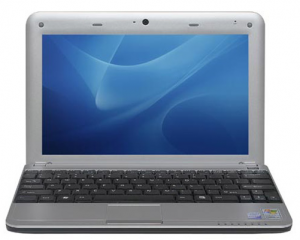 Actually, in the looks department the MSI Wind, especially in its re-badged Advent colors, looks quite the part. Much more grown up than the Eee PC, for example. Although nowhere as good looking or thin as Apple’s Macbook Air (and why would it be at a fraction of the price), the MSI Wind can hold its own against any budget notebook, and even does well against premium sub-notebook models from the likes of Sony.
Actually, in the looks department the MSI Wind, especially in its re-badged Advent colors, looks quite the part. Much more grown up than the Eee PC, for example. Although nowhere as good looking or thin as Apple’s Macbook Air (and why would it be at a fraction of the price), the MSI Wind can hold its own against any budget notebook, and even does well against premium sub-notebook models from the likes of Sony.
Verdict
The MSI Wind really delivers on the promise of a lowcost and extremely portable notebook, perfect for Internet based tasks while on the road, especially as we are moving ever closer to Cloud computing. It offers plenty of power for web browsing, email, word processing, Skype etc. and is also a capable enough media player for watching a DivX movie, while on a flight, for example. And at a price dramatically lower than previous sub-notebooks of this size and portability, it’s hard to find fault.
Overall, if you can live with the lower capacity battery (or don’t mind carrying a spare), and accept the built-in speakers are almost useless, then I’d have no hesitation recommending the Wind, or better still, its re-badged and cheaper cousin, the Advent 4211. Long live the Netbook.
Related reviews: Hands-on: Nokia’s N810 Internet Tablet and Why I bought an iPod Touch and not an iPhone

Awesome – I’m actually considering the same thing (Wind) as a backup, light duty computer. I’m unloading on my Vista Media Center, so I’m torn wondering if I should just get a full-fledged Vista laptop. Hmmmmm.
I must tell you that I have an Eee PC and it is amazing.
Im torn between the Wind (well Advent) and the Acer Inspire and the Asus 901…..all lovely…machines, battery life is one thing that I look at, as need at least 3 hours for the train journey to london. But hey if means my back isnt killing, then worth sacrificing.
@ stewart
I played with an Acer Inspire One the other day, also a very nice machine. One thing: you may find the trackpad button placements a bit hard to get used to.
I’m getting me one of these for sure. But I’ll wait for 2 months more. By that time the 6 pack battery cell will be available.
One more thing, Intel is coming out with the Intel Atom Dual Core. Who knows, the newer MSI Wind Model (If they come out with one) might come before Christmas 2008 equipped with this new CPU (If they come out on time in September). Or probably they’ll change architecture and use NVIDIA’s computer on a chip called The Tegra.
I wouldn’t mind paying a little extra for this machine.
When I saw it in the display, I asked to try it out to get a feel of the weight, speed and functionality…. and I tell you straight out…. I am impressed.
I’ve just picked up an Advent 4211 after a long play in my local (Blackpool) PC World. Have to agree it is a very nice little machine and very nippy running XP. Is it possible to upgrade the RAM to 2gb?
@ Paul Schofield
It is possible to upgrade to 2GB but is pretty tricky as you need to basically take the machine apart and will probably void your warranty doing so.
@ Steve O’Hear
Thanks for that, thought as much as there are no access panels on the base.
Over at Pocket-lint.co.uk there is talk of upgrading to Vista and using the Wind drivers, latest bios etc. Maybe useful to someone 🙂
http://www.pocket-lint.co.uk/news/news.phtml/15843/16867/Advent-4211-10-inch-netbook-pcworld.phtml
I got an Advent 4211 and upgraded the RAM to 2GB and the machine is running much better. It is very easy to do and there are tutorials available on the internet. On the Advent, there are no VOID stickers if you open the machine but there are on the MSI Wind. I have heard that it is possible to run Vista on it too.
i agree these laptop are going down in price all the time now the poor countries like africa can get these laptops. great idea !
Before switching from XP to Ubuntu you should consider installing Vista. I know it sounds strange, but Vista actually runs faster and uses less battery albeit with some not-essential services disabled see http://www.notebookreview.com/default.asp?newsID=4505
Check out this site on the Advent 4211. Some good info there.
Of course very old now. But in same cases technicals still use them because the interfaces they have.