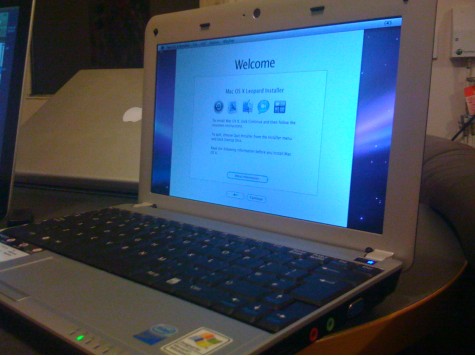
While I’ve been largely off the grid during the holiday period, I did spend part of New Year’s day tinkering with my beloved Netbook. The mission was to rid the device of Windows XP and install a hacked version of Mac OSX and, as you can see from the image above, it was a success! (Happy now Mr Zatz?)
Although it’s been possible to run OSX on the MSI Wind (or in this case the Advent 4211, a Wind clone) for many months now, it previously involved swapping out the WiFi card for a compatible one. That is until RealTek released an unofficial driver for OSX last month. So how does it run?
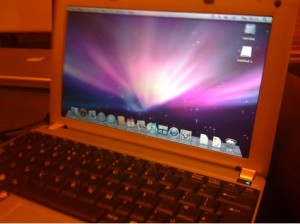 The short answer is: very well. It feels pretty snappy running on Intel’s Atom chip and with 1GB of RAM. Almost as fast as XP, which is slightly surprising considering that OSX (Leopard) is more demanding. For example, I tested the BBC’s iPlayer, a Flash video heavy site, and videos play back smoothly, even in full screen.
The short answer is: very well. It feels pretty snappy running on Intel’s Atom chip and with 1GB of RAM. Almost as fast as XP, which is slightly surprising considering that OSX (Leopard) is more demanding. For example, I tested the BBC’s iPlayer, a Flash video heavy site, and videos play back smoothly, even in full screen.
See also: How do you use your Netbook?
However, there are a number of drawbacks when running OSX on the current range of Netbooks. In the case of the MSI Wind, the built-in microphone no longer works, nor does the mic port, although this can be overcome with the use of a USB headset. (Surprisingly, the web cam works a treat.) More generally, Mac OSX isn’t really designed for a screen resolution that is only 600 pixels in height, meaning that on occasions dialogue boxes and other UI elements extend beyond the screen and are completely inaccessible. Having said that, it’s not an issue most of the time and certainly doesn’t stop the Netbook from being used for web surfing, email, Skype/IM etc. In other words, it’s still a very competent Netbook and, for many, these few compromises won’t out way the advantages of OSX.
To get my hackintosh Netbook up and running, I followed these instructions, minus the part about swapping out the WiFi card.

That’s awesome Dave. I bought a Dell Mini 9 over Christmas and installed OS X as well. The Dell seems to have better support out of the box for OS X, everything was running on the first day to include all built-in hardware. The most annoying thing is re-pairing my mini to my 700p if I want to tether.
Anyways, congrats on getting it working! Check out http://www.mydellmini.com for more info on the 9.
Hi there I like your post