 A new on-demand Internet TV service, SyncTV (see our previous coverage), aims to challenge the cable television industry by offering the a la carte model — only pay for the channels or shows you watch — that customers crave, but which the cable operators refuse to offer.
A new on-demand Internet TV service, SyncTV (see our previous coverage), aims to challenge the cable television industry by offering the a la carte model — only pay for the channels or shows you watch — that customers crave, but which the cable operators refuse to offer.
At least that’s what the San Jose-based startup says publicly.
However, after playing with the service today (currently in private Beta) and learning more about SyncTV’s technology, I suspect a target much closer to home: Apple’s iTunes, along with the many other Internet TV offerings that make it difficult, if not impossible, for consumer electronics manufactures (CEMs) to build devices — set-top boxes, Internet-connected televisions and portable media players — that can download and playback content from their service.
In other words, SyncTV is pitching itself as the most CEM-friendly Internet TV service out there. To achieve this, SyncTV is built on top of open standards, including Marlin, an open-source Digital Rights Management (DRM) system, and the company is actively courting device makers. Although hardware that supports SyncTV isn’t expected to hit the market until the latter half of 2008.
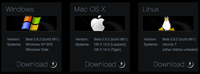 For now, Beta testers can download the SyncTV software application, available for Windows-PC, Mac and Linux; a very welcome touch and something the company says it was able to achieve relatively easily because of its use of open standards.
For now, Beta testers can download the SyncTV software application, available for Windows-PC, Mac and Linux; a very welcome touch and something the company says it was able to achieve relatively easily because of its use of open standards.
The SyncTV application
The SyncTV application is very simple, comprising of three main screens: the SyncTV content guide, Downloads, and Library. As the latter indicates, SyncTV isn’t a streaming service like Joost or Babelgum but is similar to iTunes or Amazon’s UnBox, where content is downloaded and stored on a user’s hard drive.

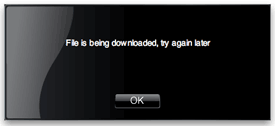 The SyncTV screen is where can you browse and subscribe to channels or ‘seasons’ (see below) and begin downloading shows. You can then monitor your current downloads via the ‘Downloads’ screen and begin watching, since downloads are progressive. Shows that have already been downloaded are accessed via the ‘Library’ screen. In my testing, this all worked flawlessly, except that when I purchased a season, I still had to manually download each individual show from that season. Instead, I was expecting something much more akin to subscribing to a podcast, where the latest episodes or a set number of shows are downloaded automatically.
The SyncTV screen is where can you browse and subscribe to channels or ‘seasons’ (see below) and begin downloading shows. You can then monitor your current downloads via the ‘Downloads’ screen and begin watching, since downloads are progressive. Shows that have already been downloaded are accessed via the ‘Library’ screen. In my testing, this all worked flawlessly, except that when I purchased a season, I still had to manually download each individual show from that season. Instead, I was expecting something much more akin to subscribing to a podcast, where the latest episodes or a set number of shows are downloaded automatically.
Subscriptions, rental and purchase
The SyncTV service is embracing three distribution models: subscriptions, rental and purchase, although it’s the former that the company is focused on most heavily. The idea is to offer customers the option of subscribing to a SyncTV channel for a low monthly fee (say $2-3), that way, for as long they remain subscribed, users get access to every show or episode available in that particular channel. Alternatively, individual episodes, as well as whole seasons, can be purchased to-own. In the future, SyncTV will also offer rentals. Ad-supported content has been factored in too, through which the company hopes to be able to offer a number of free channels or subsidized subscriptions.
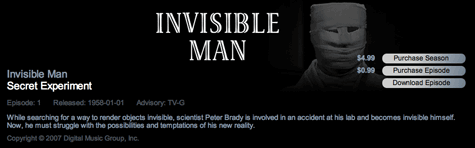
Picture quality
SyncTV claims DVD quality, however, I found this to be slightly generous. The picture quality of the shows I tested varied but were mostly on-par with the lower bit-rate television channels on my cable television service. The H.264 codec is used for compression and the service can support 5.1 surround sound. Moving forward, SyncTV says it will offer HD programming where available.

Usage rights and multiple devices
SyncTV says it has worked hard to secure flexible usage rights, so that content downloaded from the service can be transferred and used with multiple devices:
SyncTV content could be viewed on up to five ‘home’ devices (eg PC, Mac, TV, Blu-Ray player) and ten ‘portable’ devices (eg portable media player, in-car video player).
Obviously, such licensing agreements remain academic right now, since the service is currently only available for Windows, Mac and Linux PCs, but should help to ensure that SyncTV remains future-proof, if and when more devices are supported.
Content
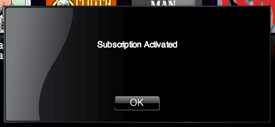 Currently, SyncTV has a very limited content lineup — the service is very much in the Beta testing stage — comprising of three children’s channels (“Boing”, “Zone 11” and “Ultra Z”), as well as the classic TV channel “Far Out”. A small amount of Showtime content is also available (“Dexter” and “Brotherhood”). SyncTV says it’s in the process of “finalizing negotiations with major networks” and hopes to announce new licensing agreements shortly.
Currently, SyncTV has a very limited content lineup — the service is very much in the Beta testing stage — comprising of three children’s channels (“Boing”, “Zone 11” and “Ultra Z”), as well as the classic TV channel “Far Out”. A small amount of Showtime content is also available (“Dexter” and “Brotherhood”). SyncTV says it’s in the process of “finalizing negotiations with major networks” and hopes to announce new licensing agreements shortly.
Verdict
SyncTV faces some major hurdles if it is to make a significant impact in the Internet TV space. The first of which is, as always, securing enough compelling content from the major studios.
Pricing will also be key, and its here where SyncTV is trying something different: monthly “channel” subscriptions. The downside of this approach is that content is effectively “rented”, and presumably once the subscription is canceled, any content downloaded from that channel expires. This is where SyncTV is wise to also offer download-to-own content on a per-episode or per-“season” basis.
Perhaps the biggest challenge that SyncTV faces, however, is following through on its third-party device strategy. Until the service has enough compelling content and a large enough user base, persuading consumer electronics manufacturers to build support for SyncTV into their hardware will be a tough sell. On the other hand, attracting users will also be more difficult as long as the service is limited to the PC only, creating a bit of catch 22 situation.
Overall, SyncTV offers a lot more hope than promise. The hope is an Internet TV service that can compete with iTunes (on content and pricing) and one that supports an ecosystem of third-party devices, from set-top boxes, Internet-connected televisions, networked DVD players, and portable media players.
