 Miro (formerly known as Democracy Player) is an open-source Internet TV application that combines a media player and library, content guide, video search engine, as well as podcast and BitTorrent clients. Developed by the Participatory Culture Foundation, Miro aims to make online video “as easy as watching TV”, while at the same time ensuring that the new medium remains accessible to everyone, through its support for open standards. Described by some as the “Firefox of media apps”, the resulting effort is a slick looking and easy-to-use application — not a mean feat when dealing in open-source methodology — that gives Apple’s iTunes (the default media player and video podcast client for many) a genuine run for its money.
Miro (formerly known as Democracy Player) is an open-source Internet TV application that combines a media player and library, content guide, video search engine, as well as podcast and BitTorrent clients. Developed by the Participatory Culture Foundation, Miro aims to make online video “as easy as watching TV”, while at the same time ensuring that the new medium remains accessible to everyone, through its support for open standards. Described by some as the “Firefox of media apps”, the resulting effort is a slick looking and easy-to-use application — not a mean feat when dealing in open-source methodology — that gives Apple’s iTunes (the default media player and video podcast client for many) a genuine run for its money.
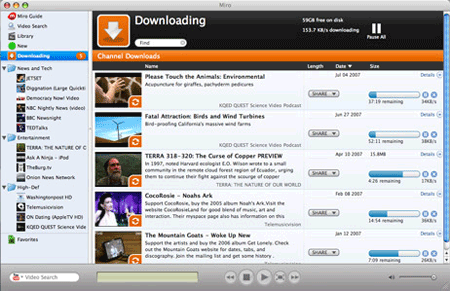
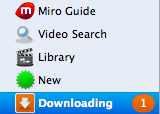 At first glance, Miro’s appearance is similar to iTunes, in part because the application is very Mac-like (including the Windows and Linux versions). But also because both applications have a lot of overlap in terms of functionality. On the left hand-side column are buttons that give you access to the Miro guide (a directory of channels which you can subscribe to); online video search; your local video library; new content which has completed downloading but which you haven’t yet watched; and a view of what’s currently being downloaded.
At first glance, Miro’s appearance is similar to iTunes, in part because the application is very Mac-like (including the Windows and Linux versions). But also because both applications have a lot of overlap in terms of functionality. On the left hand-side column are buttons that give you access to the Miro guide (a directory of channels which you can subscribe to); online video search; your local video library; new content which has completed downloading but which you haven’t yet watched; and a view of what’s currently being downloaded.
 Just below these options are any “channels” that you’re subscribed to. Channels are Miro’s name for RSS 2.0 feeds which utilize media enclosures, the format commonly used by video podcasts. In addition to the Miro player, the Participatory Culture Foundation also provides software and a website designed to make it easy to publish Miro-compatible channels.
Just below these options are any “channels” that you’re subscribed to. Channels are Miro’s name for RSS 2.0 feeds which utilize media enclosures, the format commonly used by video podcasts. In addition to the Miro player, the Participatory Culture Foundation also provides software and a website designed to make it easy to publish Miro-compatible channels.
When you first install the application, a number of examples channels are already setup, grouped into folders, such as “News and Tech”. Folders not only provide a way of keeping things organized, but they also enable you to aggregate a group of channels so that new videos play back one after the other. Playlists can also be created manually, based on any videos in your library.
At the bottom of the screen are Miro’s player controls, with the usual play/pause, stop, and skip, as well as the option to go full-screen.
Miro guide
Miro’s content guide is far better than the equivalent video podcast directory in iTunes. Not only does Miro list over 1,500 channels but it’s also better organized, with content filtered by popularity, editor picks, genre, tags, and language. There’s even a section dedicated to HD video.
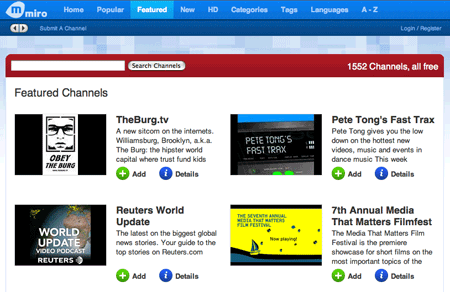
Subscribing to a channel is a one-click affair, from which new content is downloaded automatically. You’re also given the option — via a simple drop-down menu — to grab all episodes listed in a channel (not just the most recent), or to switch off auto-download altogether — that way you can handpick certain videos, rather than downloading every future episode of a show.
Video search
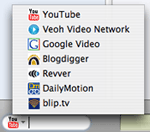 Miro has a built-in search function which accesses content from YouTube, Veoh, Google Video, Blogdigger, Revver, DailyMotion, and Blip.tv. Videos that it appear in search results can then be downloaded but not streamed, which I found a little frustrating as it means waiting to view a YouTube video, for example. However, downloading makes a lot more sense in the context of this next feature: the ability to create a new channel based on a specific search result.
Miro has a built-in search function which accesses content from YouTube, Veoh, Google Video, Blogdigger, Revver, DailyMotion, and Blip.tv. Videos that it appear in search results can then be downloaded but not streamed, which I found a little frustrating as it means waiting to view a YouTube video, for example. However, downloading makes a lot more sense in the context of this next feature: the ability to create a new channel based on a specific search result.
As an example, I created a new channel based on the latest videos from YouTube that have been tagged “iPhone”. By dowloading rather than streaming, videos remain viewable even if they are subsequently pulled from the originating site, and the user experience consistent with regular channels. However, a better solution might be to offer users both options in which previews are streamed, and videos from saved search results are downloaded.
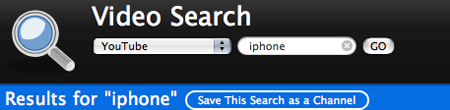
Library
Miro’s “library” is where you can access any videos that have been downloaded, either manually or as part of a channel subscription. Additionally, the application can be used to manage virtually any video you have stored on your computer — Miro is compatible with most common video file types: DivX, Xvid, QuickTime, WMV, AVI etc — and you even have the option (found in “preferences”) to have Miro monitor particular folders on your hard drive, for any newly added videos.
BitTorrent support
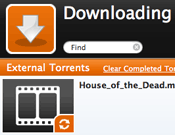 As already mentioned, Miro has a built-in BitTorrent client so that you can subscribe to channels that use the peer-to-peer technology to lower the cost of distribution. (Evidence of the Participatory Culture Foundation’s mission to help create a level playing field for content producers.) It also means that Miro can be used to automatically download and watch television shows from file-sharing sites, which although not always legitimate, is useful none the less.
As already mentioned, Miro has a built-in BitTorrent client so that you can subscribe to channels that use the peer-to-peer technology to lower the cost of distribution. (Evidence of the Participatory Culture Foundation’s mission to help create a level playing field for content producers.) It also means that Miro can be used to automatically download and watch television shows from file-sharing sites, which although not always legitimate, is useful none the less.
No iPod/AppleTV support
Unlike iTunes, Miro isn’t able to sync compatible video podcasts with an iPod, nor can it sync or stream content to the AppleTV (which is a real shame considering the application’s strong focus on HD content). Were Apple to open up its set-top-box to third party software developers, then a version of Miro that works with the AppleTV would make a lot of sense.
Verdict
Miro is quite possibly the best video “podcast” client and player out there. Its multi-format support, coupled with a very well thought out user interface, extensive content directory, and support for a number of popular video sharing sites, makes it a formidable Internet TV application.
What next?
The project currently has four full time and two part time developers, and the Participatory Culture Foundation recently received a donation from the Mozilla Foundation (makers of Firefox), bringing their total funding to just over 1.3 million dollars. A source close to the project told me that one new feature being considered is support for third-party plug-ins (ala Firefox), and this could be the key to Miro supporting hardware beyond the PC, such as set-top-boxes and media extenders (think Tivo, PS3 or XBox360) and portable media players (iPod or Zune).
Why the name change?
When Democracy Player launched back in February 2006, the feedback received was that the name evoked different, yet equally negative responses. For many Americans it conjured up an image of yet another left wing media project, and to the rest of the world it was, rather bizarrely, being associated with the policies of the Bush administration. In contrast, the new name is purposely abstract.

Comparisons…
Thanks for these reviews, and I wonder if you could start a Spreadsheet of the features of the various Internet-TV players, perhaps thru a Wiki. It looks as though there are a large number and it would be nice if one could easily compare them. The topics that I’d initially be interested in are:
1) Platform: (Windows) (Mac) (Linix) (psp? iphone? etc?)
2) Streams: (Number and Main ones) … as I understand it it is realitively easy to have lots of streams, but many of the important ones may be propriority to specific to a player
3) Cost, if any and if Player charges or permits paying for specific streams.
4) Clean Un-Install.
5) Save and Time shifting capability.
6) Remote playback capability.
7) Of course links to the Player site and the reviews of the player on last100 and other sites.
…Others that I have not thought about.
@Mike
That’s a great idea, and something we’ve been looking at. In the interim, I might write a round-up post, recapping and comparing all the Internet TV services we’ve covered since we launch two months ago.
Hey thanks for the review. I just tried out Miro and am really impressed. I, too, am disappointed with the lack of ability to stream videos from the searchable sites, however. Is there any information out there on why they don’t do that? Possibly a copyright issue?
Cheers
@Greig
It’s not a copyright issue — in fact downloading potentially creates more IP issues. I also believe that streaming will be added in the future.
Just for the record, the name Miro isn’t purely abstract. It means “I watch” or “I see” in Spanish, making a clever little bilingual play on words. It’s also a simple, easy to remember name in English, which is also convenient.
I was excited about Miro, but in the end disappointed with the result: Just a iTunes look-alike with some (uninteresting) default content. If I hadn’t had iTunes I’d mosy likely love it though… Still waiting for that Mac p2p application that’ll let me watch live football here in the U.S. football-desert 🙁 (no, not talking about the rugby look-alike sport they fancy here)
Finally a name change! The old name “Democracy” was way too wierd. Why make it so confusing.
Miro is fascinating. I love the UI that has very simple navigation and, well, like iTunes too 🙂 I agree with the new name ‘Miro’ for it refer to ‘I watch’. The best thing is that user can download simultaneously and subscribe the RSS video. It’s Rock! Especially, that it run on Mac 😀
Wow, so much excitement of this.
I didn’t find Miro all brilliant, and after reading a nice post on it at:
http://www.aboutux.com/?p=11
I have to agree, they have a good thing going, but completely missing critical points…
The MIRO player sounds great! You don't list system requirements (i.e. Windows XP, at least 500 GB RAM, and 126 GB Processor). Also, you don't say that MIRO has no spyware, malware and/or tracking cookies within the Player itself. These are both very important to me, especially the latter which protects my privacy and my laptop. I would like very much to download MIRO but cannot unless my concerns are addressed. Thank You.
The MIRO player sounds great! You don't list system requirements (i.e. Windows XP, at least 500 GB RAM, and 126 GB Processor). Also, you don't say that MIRO has no spyware, malware and/or tracking cookies within the Player itself. These are both very important to me, especially the latter which protects my privacy and my laptop. I would like very much to download MIRO but cannot unless my concerns are addressed. Thank You.
The MIRO player sounds great! You don't list system requirements (i.e. Windows XP, at least 500 GB RAM, and 126 GB Processor). Also, you don't say that MIRO has no spyware, malware and/or tracking cookies within the Player itself. These are both very important to me, especially the latter which protects my privacy and my laptop. I would like very much to download MIRO but cannot unless my concerns are addressed. Thank You.
sementara pada saat yang sama memastikan bahwa media baru tetap dapat diakses oleh semua orang, melalui dukungannya untuk standar terbuka. Digambarkan oleh beberapa orang sebagai “slot deposit pulsa“