 MSN Video Player is Microsoft’s offering into the video on demand (VoD) market, which launched last month in the UK. It’s reported to have launched with around 1000 hours of content, licensed from various sources. However, Microsoft hasn’t cut the type of deals with UK broadcasters required to enable MSN Video Player to be a way to catch up on recent TV.
MSN Video Player is Microsoft’s offering into the video on demand (VoD) market, which launched last month in the UK. It’s reported to have launched with around 1000 hours of content, licensed from various sources. However, Microsoft hasn’t cut the type of deals with UK broadcasters required to enable MSN Video Player to be a way to catch up on recent TV.
The bulk of content on MSN Video player is made of back catalogue TV shows, although there is other material. The ‘Clips’ section, has sub-categories of: News, Viral, Celebrity, Sport, Gaming and “MSN Originals”. The sports content is further broken up into individual sports, but don’t get excited, as it’s just a long string of interviews with players and coaches. Viral and Celebrity videos are self-explanatory, but don’t expect to find any deep or insightful content. The news videos are quite useful, and are taken directly from ITN and MSN’s own news service. The “TV clips” and “MSN Originals” categories seem to overlap somewhat with the Celebrity videos, and are all quite random in topic and duration
The Movies section offers a range of trailers, clips and cast interviews from all of the latest box-office titles. It sadly goes without saying that there are actually no full-length films available to watch here. Therefore, this section would have been just as well placed in the clips section.
 The “Full TV Shows” section is split into five sub-categories: Comedy, Documentary, Drama, Entertainment and Sci-Fi. Clicking the “Browse All TV” link presents a list of all the TV series on offer, 107 in total. It is good to have this, as then there’s no confusion over what is and isn’t available. We would of liked to have seen a clear message like this while reviewing SeeSaw. Clicking on a category presents you with recommended series and episodes, but there’s no way to get a list of all the shows in that category. Although such a list can be found by clicking “Browse All TV” and clicking one of the categories listed on the left. It’s an inconsistent way to navigate, but at least the information is there.
The “Full TV Shows” section is split into five sub-categories: Comedy, Documentary, Drama, Entertainment and Sci-Fi. Clicking the “Browse All TV” link presents a list of all the TV series on offer, 107 in total. It is good to have this, as then there’s no confusion over what is and isn’t available. We would of liked to have seen a clear message like this while reviewing SeeSaw. Clicking on a category presents you with recommended series and episodes, but there’s no way to get a list of all the shows in that category. Although such a list can be found by clicking “Browse All TV” and clicking one of the categories listed on the left. It’s an inconsistent way to navigate, but at least the information is there.
The biggest categories are Entertainment and Comedy, which include shows like Mock the Week, Property Chain, and The League of Gentlemen” to name a few. The Documentary category is fairly well furnished. David Attenborough’s Blue Planet and Trials of Life are present, along with other BBC documentary series. Drama has a good showing too, with popular series as seen on all major UK broadcasters. Titles include Doc Martin, Hustle, and This Life.
Of all the categories, science fiction is the least well catered for. The bulk of the content is made up by vintage Doctor Who episodes, from BBC World Wide. Also from the BBC is the original Day of the Triffids, Neverwhere and the remake of the Quatermass Experiment. Imported from US/Canadian studios are Andromeda and MutantX, which will be familiar titles to the exclusive viewers of ITV4 and Sky Three.
One last category is “Playlists”, and it’s a strange one. You’d be forgiven for thinking this is where someone can save their own playlists for later viewing. Instead, it is actually a regularly updated set of playslists chosen by the MSN Video team, in their own words:
“With MSN Video Player offering thousands and thousands of videos, it can sometimes be a bit daunting knowing what to watch. But fear not, Playlist is here to help.
The idea is simple. We cherry-pick the best videos and put them one easy-to-view package. Fancy seeing the best clips on the web from the past seven days? Or how about watching trailers for this summer’s biggest movies? It’s easy, simply go to the Playlist section or look for Playlist links around the site. We’ll be constantly updating them, so make sure to check back regularly.”
However, every video thumbnail on the site has a small blue plus sign, which when clicked adds that video to a play queue. So viewers do in effect have a single playlist. One other thing, the site has no in-page adverts, but every video comes with a pre-roll advert.

Looking at the player page itself, MSN Video Player uses Flash, which means Mac and Linux viewers will be happy, although it’s reported to be optimised for Microsoft Silverlight too. There’s the increasingly common Dim Lights feature along with full screen mode. Skipping back and forth in a video works smoothly. Beside the player is a twin-tabbed box offering program information and videos in the current playlist. There’s no option to set the bit-rate as we saw on SeeSaw. Our own tests showed that MSN Video Player is streaming at an average rate 1.5Mbps.
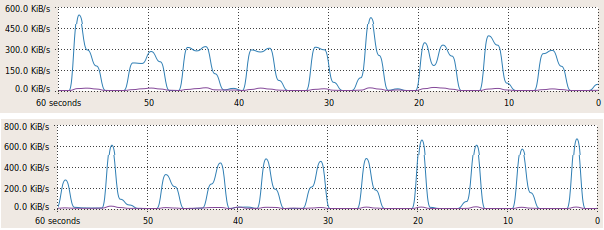
There are no options for social network sharing, although there are functions to e-mail a link to someone, and even to embed the video player in another web page.
Conclusion
MSN Video Player is a well done internet TV destination with over a hundred TV shows and regularly updated news broadcasts. We hope that in the future more recent and even live TV will become available too.
