 It’s been long rumored that Netflix may be coming to gaming consoles like the Xbox 360 and the PlayStation 3. Unfortunately, you still have to wait for that to officially happen. Fortunately, at least for a few Xbox 360 owners, there is a work-around.
It’s been long rumored that Netflix may be coming to gaming consoles like the Xbox 360 and the PlayStation 3. Unfortunately, you still have to wait for that to officially happen. Fortunately, at least for a few Xbox 360 owners, there is a work-around.
Lifehacker provides instruction on how to turn an Xbox 360 into a streaming Netflix player — as long as you meet a few requirements.
One: You own an Xbox 360.
Two: You have a Netflix subscription.
Three: You use Microsoft Vista with the Vista Media Center, included by default in Vista Home Premium and Ultimate editions.
Four: You download and install the freeware plug-in vmcNetflix, an add-in for Vista Media Center. You can find it here with instructions.
The vmcNetFlix instructions are, as you’d expect, for the technically inclined; they’re text-heavy, list-y, and filled with notes and revisions, which can confuse the average consumer.
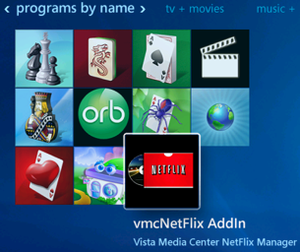 Lifehacker speaks well to the consumer who is technically comfortable but not a full fledged hacker, so its instructions are a bit easier to follow. Lifehacker includes a link to a YouTube video that demonstrates what you can expect. With vmcNetflix you will be able to browse and watch movies in your Netflix Watch Instantly queue from your Xbox 360 or Vista Media Center, among many other features.
Lifehacker speaks well to the consumer who is technically comfortable but not a full fledged hacker, so its instructions are a bit easier to follow. Lifehacker includes a link to a YouTube video that demonstrates what you can expect. With vmcNetflix you will be able to browse and watch movies in your Netflix Watch Instantly queue from your Xbox 360 or Vista Media Center, among many other features.
And two, our living rooms are cluttered enough with multiple set-top boxes, digital video recorders, home theater equipment, media bridges, and several gaming consoles, so it makes sense to consolidate when possible.
Maybe one of these days the hardware manufacturers, software makers, and service providers like Netflix will get together in a Kumbaya moment, cooperate , and clean up this mess in our living rooms.
I know. A pipe dream.
