 Earlier this week Adobe made available for download a Beta version of its new desktop video player based on the company’s Adobe Integrated Runtime (AIR), a cross-platform technology designed to bring web-based applications to the desktop.
Earlier this week Adobe made available for download a Beta version of its new desktop video player based on the company’s Adobe Integrated Runtime (AIR), a cross-platform technology designed to bring web-based applications to the desktop.
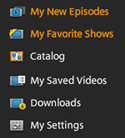 The Adobe Media Player combines a channel guide, streaming video player and video podcast client into a single desktop application, which, since it’s built on top of the AIR platform, runs on both a Mac or PC.
The Adobe Media Player combines a channel guide, streaming video player and video podcast client into a single desktop application, which, since it’s built on top of the AIR platform, runs on both a Mac or PC.
For publishers, of which CBS, PBS, Yahoo! Video, Blip.tv and others have already signed on, Adobe is offering “sophisticated” measurement tools, monetization through targeted advertising, as well as customized branding and copy protection.
After taking the application for a spin, here are my initial thoughts…
- Applications built on AIR suck. They may look pretty (the ones I’ve tried so far: Pownce and Adobe Media Player) but since they’re designed to look and behave the same on every platform, AIR applications running on a Mac just don’t feel like proper applications.
- Adobe Media Player is a resource hog. OK it’s only a Beta (in the strictest sense) but Adobe Media Player is very unresponsive on my slightly dated Powerbook. I’m not talking about video playback but the actual UI itself.
- Streaming vs downloads. I might be missing something here but I was never sure if the video I’d chosen to view via the player’s “catalog”, was intended to be streamed or downloaded or both. In my test I decided to view an episode of the GigaOm show and playback started immediately. However, after I stopped viewing, I noticed that the episode was still being downloaded, only for it to disappear once the download had completed.

Overall, unless the final release is dramatically improved in terms of performance and a more intuitive UI, I can’t see Adobe Media Player version 1.0 making much ground. If you want to subscribe to video podcasts then iTunes or Miro (see our review) is a much better option, and for full-screen streaming video via a desktop application, the likes of Joost, Babelgum or VeohTV offer a much richer experience. And for everything else in between, a web browser with the Flash plug-in will suffice.
On a final note, since many online video sites employ Adobe’s technology, I wonder how they feel now that the company is, to some degree, competing head on with its own desktop media player and aggregator, to become yet another content destination and partnering with many of the same content producers.

It’s really silly to expect users to be happy with a secretive player that refuses to show you where your downloads are. The SETTINGS are a joke, because all they allow you to do is supply your personal information. Again, where do I select my DOWNLOAD folder?
Am I supposed to just smile and pretend that they’re in some mysterious place…in the ether?
Ahh yes, I suppose I wouldn’t understand because it’s highly technical.
And I thought Microsoft went overboard with “HIDE EXTENSION FOR KNOWN FILE TYPES”.
With the AMP, I don’t even know where to look for ANY FILES!
I’m still wondering!! No response?
Me too
🙁
i find it 🙂
go to your windows drive and then to users and your username AppData Roaming Adobe Adobe Media Player Local Store.
everything in those folders are jpeg formats no flv's or video files any suggestions