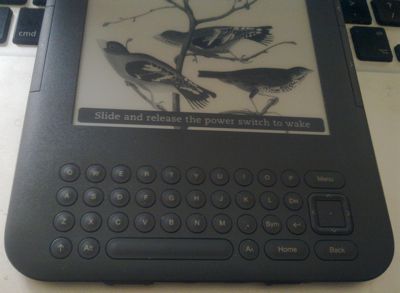 This morning I took (early) delivery of Amazon’s new Kindle 3 – I opted for the WiFi only version – a device that claims 50% better contrast than any other e-reader, a 21% smaller body while keeping the same 6″ size reading area, and a 20% increase in the speed of page turns. These are, of course, all very welcome improvements but specs alone don’t tell the real story of Kindle’s appeal and why it sets the bench mark for an e-reading experience. Instead, it’s Amazon’s decision to adopt a vertical model: controlling the hardware, software and, most controversially, content of the Kindle that define the user experience. But first, let’s dive into the device itself.
This morning I took (early) delivery of Amazon’s new Kindle 3 – I opted for the WiFi only version – a device that claims 50% better contrast than any other e-reader, a 21% smaller body while keeping the same 6″ size reading area, and a 20% increase in the speed of page turns. These are, of course, all very welcome improvements but specs alone don’t tell the real story of Kindle’s appeal and why it sets the bench mark for an e-reading experience. Instead, it’s Amazon’s decision to adopt a vertical model: controlling the hardware, software and, most controversially, content of the Kindle that define the user experience. But first, let’s dive into the device itself.
Hardware
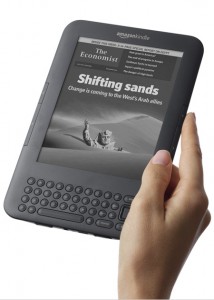 The two most noticeable aspects of the Kindle’s hardware design are its size – it’s a lot smaller (and lighter) than pictures do it justice – and the print-like contrast levels of the latest iteration of E Ink, the technology that powers the device’s screen. In fact, upon unboxing the Kindle 3, a colleague attempted to peel off a second non-existent screen protector that housed instructions on how to charge the device. Only it was actually the screen itself, set to standby. E Ink, though grey scale only, is that good for what it’s designed for: reading the written word.
The two most noticeable aspects of the Kindle’s hardware design are its size – it’s a lot smaller (and lighter) than pictures do it justice – and the print-like contrast levels of the latest iteration of E Ink, the technology that powers the device’s screen. In fact, upon unboxing the Kindle 3, a colleague attempted to peel off a second non-existent screen protector that housed instructions on how to charge the device. Only it was actually the screen itself, set to standby. E Ink, though grey scale only, is that good for what it’s designed for: reading the written word.
Like other E Ink-powered devices, the Kindle isn’t back-lit either and claims battery life of about a month, as power is only consumed during page turns, presuming that you don’t use WiFi, 3G or sound.
A quick word on the speed of those page turns. It’s one of the downsides of E Ink technology: each ‘page turn’ requires a complete refresh of the screen to reset the ‘ink’. This is quite noticeable on older e-readers but I’d argue that the speed of the Kindle 3’s refresh – 20% faster – is just quick enough to make it pretty much a non-issue, unless you are a really fast reader. That’s just as well considering that Amazon’s stated aim is “to make Kindle disappear — just like a physical book — so you can get lost in your reading, not the technology.” The Kindle 3 is certainly the closest yet to achieving that objective.
Typing on the thumboard-style keyboard works well enough for what it’s intended for – searching the Kindle store, entering WiFi passwords and making notes – although you won’t want to write your first novel on the device. The page forward and back buttons are repeated on either side of the Kindle 3, good news for those who are left-handed, however, the buttons themselves could be a little deeper.
Overall, the Kindle 3’s paperback size and weight, and rubberized back make it very comfortable to hold in the hand, while the graphite finish adds a welcome dash of style.
Software
 In terms of the Kindle 3’s software, the on-screen UI works pretty well and I didn’t find myself having to consult the manual even though it’s handily included on the device itself. Navigation is done via the directional pad and the hardware back and home buttons not unlike operating a non-touch smartphone. And while there’s an argument that a touch screen would be even better, since eBooks don’t require scrolling I actually prefer the simplicity of having physical controls only. My main criticism of the UI is that when you reach the bottom option in any given menu you can’t leap to the top by continuing to scroll downwards, which would be more efficient.
In terms of the Kindle 3’s software, the on-screen UI works pretty well and I didn’t find myself having to consult the manual even though it’s handily included on the device itself. Navigation is done via the directional pad and the hardware back and home buttons not unlike operating a non-touch smartphone. And while there’s an argument that a touch screen would be even better, since eBooks don’t require scrolling I actually prefer the simplicity of having physical controls only. My main criticism of the UI is that when you reach the bottom option in any given menu you can’t leap to the top by continuing to scroll downwards, which would be more efficient.
Setting up a WiFi connection is very straight forward (via settings on the home screen), as is navigating the Kindle book store. Within seconds I’d purchased a magazine subscription, along with syncing sample chapters that I’d previously selected via Amazon’s website before the device had been delivered. And it’s here – the service aspect – where the Kindle comes into its own. All of your purchases are ‘backed up’ on Amazon’s servers and tied to your Amazon account, as is the Kindle itself, and you can choose to consume that content across various Kindle-supported devices: PC, iPhone Kindle app, Android Kindle app, and the Kindle itself.
The way that all of this happens over-the-air makes the DRM element almost invisible, which is good and bad depending on how open you want your e-reader platform to be. The fact that you can only purchase content for the Kindle via Amazon – there’s no support for ePub, the e-Book standard – and you can only view that content on official Kindle offerings means that you’re completely in the hands of Amazon’s pricing and future practices. However, the vertical approach makes for an incredibly simple, elegant and convenient experience. It’s a trade off that I’m willing to make having watched others struggle with the DRM issues of more open devices.
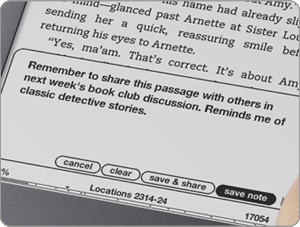 That said, the way you get PDFs or Word documents transferred to the device via email isn’t so elegant, although it actually works really well. You’re given a special Kindle email address that is tied to your account and then you can email any document, which can, optionally, be converted to the Kindle format. I tried emailing a PDF of a book, putting ‘convert’ in the subject line as instructed and – bingo – I had myself an eBook. Again, without ever having to tether the Kindle to my Mac.
That said, the way you get PDFs or Word documents transferred to the device via email isn’t so elegant, although it actually works really well. You’re given a special Kindle email address that is tied to your account and then you can email any document, which can, optionally, be converted to the Kindle format. I tried emailing a PDF of a book, putting ‘convert’ in the subject line as instructed and – bingo – I had myself an eBook. Again, without ever having to tether the Kindle to my Mac.
Aside from reading books, magazines, newspapers and other content, the Kindle 3 includes an experimental web browser. As Engadget notes, it’s called experimental for a reason, and I can’t see myself bothering to ever surf the web on the Kindle. It also sort of defeats the point: I bought a Kindle to get away from short form content and the continual background hum of online life. So I’m quite relieved that the browser is sub-par!
Verdict
Being third-generation, unsurprisingly, the Kindle 3 is a refined product. It’s also now reached a price point nearing impulse buy (£109 WiF-only, £149 WiFi/3G) with Amazon confident that it will make more than enough profit on the content it sells for the device. It’s a razor blade strategy that I think will actually see the Kindle go below the £100 mark before long.
It’s also difficult to see how the Kindle’s design can be improved without diverting completely from the current form-factor, such as introducing touch or, technology permitting, switching to colour. I’m not sure that the former is warranted for a stand-alone e-reader, while colour would be nice on the condition that it doesn’t compromise contrast levels or battery life. If you’re thinking of jumping on the e-reader bandwagon, I can highly recommend the Kindle 3.

I popped mine open and found a larger 1750 mAh battery inside. I also tried to measure screen contrast objectively and Kindle 3 indeed has better contrast than any other eReader that I’ve measured – http://blogkindle.com/2010/08/new-kindle-3-review-hands-on/#screen
It is incorrect that you can only get content for the Kindle from Amazon. There are hundreds of sites where yyou can get material for the Kindle, including the Gutenburg project, manybooks.net and others. And almost two million ftree books can be obtained from http://www.archive.org/details/texts.
I should clarify, I meant that you can only purchase content from Amazon.
think you, my question would be how doest it work in europe?
for example to purchase american books in france, does wifi store works good?
I suppose the books are physic stored in kindle when you have bought it.
so you just need wifi to buy new contents?
Amazon may be the only place to get purchased content automatically delivered via whispernet, but any place that sells a compatible format, such as .prc or .mobi, is a potential purchase source. The Baen books site: webscription.net is an example of a location that sells content in multiple formats.
This is a very cool device. I am glad to see they keep improving it with each new version. I have not upgraded mine yet but you might just convince me to do so. Thanks.
laughable notion
Ini cukup terlihat pada e-reader lama tetapi saya berpendapat bahwa kecepatan penyegaran Kindle 3 – 20% lebih cepat
Wonderful, I glad to see your blog, I read your all blogs and also I follow you everywhere, your content and information were so good, thanks again.
The logistics performance index of Germany is 4.12. It indicates a good performance – the logistics system is well prepared and organised, shipments mostly arrive on time and do not suffer damage, and the infrastructure is ready to handle even unpredictably big amounts of traffic as long as it is not overwhelming.
p4j5g4
pzp27o
5tr5be
Аренда автомобилей в Стамбуле Booking.com
kukhareva.com
9yqi56
f140eo
1xethv
13128q
ubkujd