 A much overlooked feature of Nokia’s Nseries smartphones is their ability to share media with other DLNA-certified devices. In fact, DLNA certification in general is marketed very poorly considering that it goes someway to reaching the holy grail of home media whereby various devices – computers, cellphones, games consoles, hard drives, media streamers and other hardware – can all play nicely together to share and stream media around the home. That’s the aim anyway, although in practice not only is DLNA’s messaging underwhelming, but issues such as copyprotection and varying support for different file formats have held back the technology, which, as I’ve previously noted, offers so much promise. Anyway, back to Nokia.
A much overlooked feature of Nokia’s Nseries smartphones is their ability to share media with other DLNA-certified devices. In fact, DLNA certification in general is marketed very poorly considering that it goes someway to reaching the holy grail of home media whereby various devices – computers, cellphones, games consoles, hard drives, media streamers and other hardware – can all play nicely together to share and stream media around the home. That’s the aim anyway, although in practice not only is DLNA’s messaging underwhelming, but issues such as copyprotection and varying support for different file formats have held back the technology, which, as I’ve previously noted, offers so much promise. Anyway, back to Nokia.
 See also: How-to: Stream media from a Mac to PlayStation 3
See also: How-to: Stream media from a Mac to PlayStation 3
This afternoon I decided to put the N85’s DLNA support to the test by attempting to stream music, photos and videos stored on the phone to a PlayStation 3. And, perhaps surprisingly, it was all pretty straight forward.
I simply fired up Nokia’s ‘Home media’ application (located in the tools > connectivity folder) and toggled the phone to “visible” so that any DLNA certified device on the same local area network could now connect to the N85 (over WiFi), including my PlayStation 3. After which a Nokia icon popped up in the PS3’s XrossMediaBar Interface. I then needed to tell the N85 which files to make ‘public’; in this instance that would include all music, photos and videos stored on the phone.
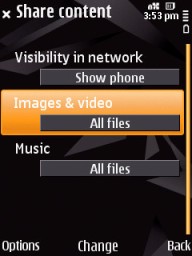 After going through these two steps, I was able to browse to the music, photos and video folders respectively on the PlayStation 3 via the Nokia icon labeled N85 (see above screen shot) and stream any of the phone’s media onto my widescreen TV, with one caveat. Although both photos and videos that I’d shot on the N85 played back fine (the PS3 has good support for MPEG4 video, for example), as did MP3 and AAC audio, copyprotected content – a BBC TV show that I’d downloaded via the N85’s iPlayer application– refused to stream.
After going through these two steps, I was able to browse to the music, photos and video folders respectively on the PlayStation 3 via the Nokia icon labeled N85 (see above screen shot) and stream any of the phone’s media onto my widescreen TV, with one caveat. Although both photos and videos that I’d shot on the N85 played back fine (the PS3 has good support for MPEG4 video, for example), as did MP3 and AAC audio, copyprotected content – a BBC TV show that I’d downloaded via the N85’s iPlayer application– refused to stream.
