![]()
After years of pledging to do so, I’ve finally dumped Apple’s MobileMe web service in favor of a more cost effective and flexible solution, and one that is better suited to my own particular needs. MobileMe (formally dot Mac) is a great service (when it works) for those whose digital lifestyles almost entirely rely on Apple devices – iPhone, iPods, Macbooks etc. But step out of Apple’s ecosystem and it starts to look far less appealing and very overpriced. After a bit of research, and advice from friends and Twitter followers, moving forward, here’s how I intend to manage email, contact and calendar synchronization across devices, along with automatic backups of other critical data.
Email, Contacts, Calendar
 For a while now I’ve been using Gmail (via Google Apps) to run my main email accounts, and since it’s primarily a web-based offering, it solves the issue of how to access email on various devices. I just fire up a web browser on my Mac, Netbook or any computer I’m using, and for mobile access on my Nokia E71 smartphone or other handsets I’m testing, I use IMAP or Nokia’s own push email solution, as well the excelent Gmail Java app, which enables you to access and search all of your archived email stored on Gmail’s servers.
For a while now I’ve been using Gmail (via Google Apps) to run my main email accounts, and since it’s primarily a web-based offering, it solves the issue of how to access email on various devices. I just fire up a web browser on my Mac, Netbook or any computer I’m using, and for mobile access on my Nokia E71 smartphone or other handsets I’m testing, I use IMAP or Nokia’s own push email solution, as well the excelent Gmail Java app, which enables you to access and search all of your archived email stored on Gmail’s servers.
Contacts
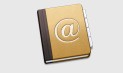 Again, it’s Gmail to the rescue. A mission-critical feature of MobileMe was the ability to have web-based access to my address book; functionality that Gmail contacts replicates, even if it doesn’t have Apple’s graphical polish. I would, of course, still need to find a way to sync contacts with the ‘Address Book’ application running on my various Macs, and my Nokia E71 mobile phone (see below).
Again, it’s Gmail to the rescue. A mission-critical feature of MobileMe was the ability to have web-based access to my address book; functionality that Gmail contacts replicates, even if it doesn’t have Apple’s graphical polish. I would, of course, still need to find a way to sync contacts with the ‘Address Book’ application running on my various Macs, and my Nokia E71 mobile phone (see below).
Calendar
Similar to how I now manage contact data, Google Calendar will be used for web-based access to my schedule, and Apple’s iCal application for local access on the Mac. I’ll also need to sync to and from my various Macs and Google Calendar, and also to and from my mobile phone.
Syncing contacts and calendar
 To sync contacts and calendar data with Gmail and Google Calendar (the ‘cloud’) and each of my Macs, I’m using Spanning Sync. Once installed on the Mac, and configured with your Google account details, Spanning Sync automatically synchronizes contact and calendar data both ways. To then sync the most recent copy of my address book and calendar with my mobile phone and Mac – and vice versa – I have to pair the two devices over Bluetooth, and then use Apple’s own iSync software to exchange data. Obviously, an ‘over the air’ solution for the last part would be preferable.
To sync contacts and calendar data with Gmail and Google Calendar (the ‘cloud’) and each of my Macs, I’m using Spanning Sync. Once installed on the Mac, and configured with your Google account details, Spanning Sync automatically synchronizes contact and calendar data both ways. To then sync the most recent copy of my address book and calendar with my mobile phone and Mac – and vice versa – I have to pair the two devices over Bluetooth, and then use Apple’s own iSync software to exchange data. Obviously, an ‘over the air’ solution for the last part would be preferable.
Other data backup
 Replacing the iDisk feature of MobileMe and for more general data backups, I’m using SugarSync. To begin with, I’ve opted for the lowest tariff ($24.99 per year), which gives me 10GB of storage, but the service does offer up to 250GB, with pricing increasing accordingly. I’ve installed the SugarSync application on two Macs so far and set it to automatically backup important data, such as invoices, spreadsheets, and my iPhoto collection. Specific documents can also be kept in sync across SugarSync-enabled Macs (or Windows PCs) via the service’s ‘magic briefcase’ feature, and you can also access all of your backed up files over the web, including through SugarSync’s mobile phone-friendly site.
Replacing the iDisk feature of MobileMe and for more general data backups, I’m using SugarSync. To begin with, I’ve opted for the lowest tariff ($24.99 per year), which gives me 10GB of storage, but the service does offer up to 250GB, with pricing increasing accordingly. I’ve installed the SugarSync application on two Macs so far and set it to automatically backup important data, such as invoices, spreadsheets, and my iPhoto collection. Specific documents can also be kept in sync across SugarSync-enabled Macs (or Windows PCs) via the service’s ‘magic briefcase’ feature, and you can also access all of your backed up files over the web, including through SugarSync’s mobile phone-friendly site.
Verdict
 My final solution isn’t perfect (not that MobileMe ever was), with the biggest omission being the ability to keep my mobile phone’s contact and calendar data in sync ‘over the air’, rather than via the Mac using Bluetooth. However, the Spanning Sync/SugarSync solution works out at half the price of MobileMe, and is a lot more device agnostic. I can now happily mix it up with Mac and Windows, and switch mobile phone whenever I want, knowing that my data can remain backed up and in sync.
My final solution isn’t perfect (not that MobileMe ever was), with the biggest omission being the ability to keep my mobile phone’s contact and calendar data in sync ‘over the air’, rather than via the Mac using Bluetooth. However, the Spanning Sync/SugarSync solution works out at half the price of MobileMe, and is a lot more device agnostic. I can now happily mix it up with Mac and Windows, and switch mobile phone whenever I want, knowing that my data can remain backed up and in sync.
MobileMe: $99 per year
Spanning Sync/SugarSync: Approx. $49.99 per year

Steve-
Thanks for the writeup. A large and growing number of people are using Spanning Sync and SugarSync to replace MobileMe. You mention that the one thing missing is over-the-air sync with your phone. Assuming that’s an iPhone, you’re in luck: Google Sync for iPhone is the last piece of the puzzle. It syncs your contacts and calendars between your iPhone and Google over the air. And with Spanning Sync syncing your Mac with Google, all of your data gets where it needs to be automatically. See http://spanningsync.com/google-sync for more details.
Thanks,
Charlie
Spanning Sync
great if your a :geek: but what of newcomers aged 60+ new to macs – ME – so am using g5 mac on safari leopard with mobileme email (imac) with 20 days left – want another email supplier, bt broadband with a bt email address ( never used ) so could I set up the bt email after mobileme runs out ( don’t want to pay £60+ ) if do change will “other” supplier send email to my computer or will I need to sign in each time to see any emails received ?. any help PLEASE.
@ neville shaw
You can use Apple’s Mail application with virtually any email account, including BT, if that’s what you are asking. You just need to set it up via BT’s instructions. However, beware that if you start relying on a BT broadband email address and then change broadband provider in the future, you may have to pay BT to still keep using that email address. That may not be an issue and will still be cheaper than MobileMe. However, if you are using other MobileMe features, such as iPhone syncing, backups (iDisk), photo gallery etc. then the £60 could still be worth it, especially if you’re comfortable with the service.