 In an effort to spur its movie rental business, Apple is now offering “Weekend Movie Picks” on iTunes. For now, Apple will offer one film per week at a discounted price of 99 cents, $3 off the normal rental fee.
In an effort to spur its movie rental business, Apple is now offering “Weekend Movie Picks” on iTunes. For now, Apple will offer one film per week at a discounted price of 99 cents, $3 off the normal rental fee.
A new movie will become available at the special price every Thursday, good until the following Monday. Once rented, you will have the standard 30 days to watch it in a 24-hour time period.
This week’s film: “The Hours”, starring Meryl Streep, Julianne Moore, Nicole Kidman, Ed Harris, and a bunch of other A-list actors.
While “The Hours” is a major studio release, it’s no power draw like “Michael Clayton”, “Superbad”, or “3:10 to Yuma.” It will be interesting to see how Apple develops “Weekend Movie Picks.” Will it offer the best new releases, movies like “Live Free or Die Hard” that have been out for a while, or ones from the vault like “Dances With Wolves”?
Amazon had a similar promotion when it debuted Unbox, an Internet video on demand service (available only in the U.S.) launched in September 2006. It’s compatible with Windows or a TiVo DVR, while iTunes movie rentals can be downloaded using Mac or Windows computers, or directly to the AppleTV.
Speaking of the AppleTV and movie rentals from iTunes, I’ve now had time to put the service through the paces since last100 provided its initial impressions. Here’s a few additional observations:
Thumbnail icons, titles, and text are still too small to read — even for people with great eyesight. Fix this. Please.
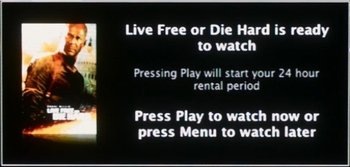 Reminders are helpful and reasonably nag-free, no matter if you watch movies on the AppleTV, a computer, or an iPod/iPhone. At one point, Apple sent me a text message that I had four days remaining to finish “Superbad”; it even narrowed the time to 37 minutes as the deadline approached. Needless to say, I know the fate of McLovin.
Reminders are helpful and reasonably nag-free, no matter if you watch movies on the AppleTV, a computer, or an iPod/iPhone. At one point, Apple sent me a text message that I had four days remaining to finish “Superbad”; it even narrowed the time to 37 minutes as the deadline approached. Needless to say, I know the fate of McLovin.
The iTunes movie selection isn’t great, not like Netflix, but it’s on par with Unbox and video on demand services offered by cable and satellite companies. I expect it will improve over time as a library is built. One big advantage for the AppleTV: Its user interface is so much easier to use than the poorly organized, slow, and frustrating VOD menus.
I’m getting the hang of watching video podcasts, although the user interface could be greatly improved here.
Rather than downloading a show directly to the AppleTV hard drive, I add shows like “GeekBrief.tv”, the “GigaOM Show,” “The Onion”, and “YOGAmazing” to My Favorites, which I use like a personal TV channel. When I want to watch a video podcast, I go to My Favorites to see what’s new and choose Play rather than Download so it doesn’t eat up space.
What’s frustrating is that there are no indicators of which shows I’ve watched and which ones I haven’t seen. It’s also difficult to manage subscriptions from the AppleTV.
And does anybody know how to delete video podcasts downloaded directly to the set-top box? At least with movie rentals, I don’t have to worry about this.

Great news, i will be one of those who would like to have those movies 🙂
>> And does anybody know how to delete video podcasts downloaded directly to the set-top box? At least with movie rentals, I don’t have to worry about this.
If you set up iTunes to delete played podcasts, then podcasts you’ve played on the Apple TV will be removed from your computer and the ATV after the next sync.
I should add that is only the case for podcasts that you sync to your ATV from a computer. Not sure what happens if you download to ATV from your favorites (individual favorites can be played or downloaded). Maybe those are deleted immediately after played?