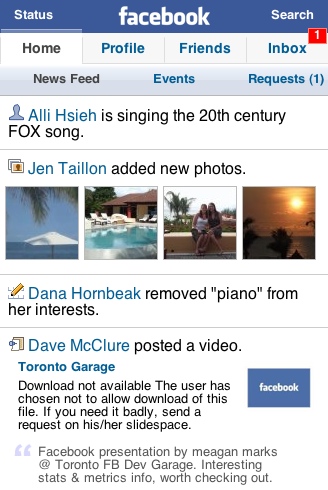 I feel naked. I go someplace and all I have with me is my iPhone.
I feel naked. I go someplace and all I have with me is my iPhone.
My laptop is at home or in the backpack in my car. The Moleskine I used to carry to take quick notes is probably in the backpack, or left on the desk. When I get takeout for the wife and the kid, I leave the paperback or magazine on the coffee table because I know I have something with me to occupy idle time.
This past weekend I realized I do most of what I want on the Web with my iPhone. I don’t mean editing web pages, updating blog posts, downloading photos and such, but for the basics of checking email, updating Facebook and Twitter accounts, sending instant messages, reading RSS feeds, making a list, taking a quick picture and emailing it to my flickr account, and listening to music or a book, I’m covered.
I never felt this way with my Blackberry.
The iPhone, of course, is not perfect, and it’s not meant to be a replacement for a laptop or a substitute for a Moleskine in class. But application development — and by this I mean Web applications, since Apple has not opened up the iPhone for third party development — is already good enough that I feel comfortable leaving home with just the iPhone.
Here’s what I’m doing on both the iPhone and my laptop during the day:
Big smiles for the Facebook interface. It’s way, way better than the one I use in my desktop browser. In fact, unless I need to do something more “complex” than read news feeds, change my status line, and generally see what’s going on out there, I use the iPhone Facebook interface.
Instant Messaging
 Yes, it sucks that Apple did not include an instant message client on the iPhone. Inexcusable, really. But there are some workarounds which, I expect, will improve over time.
Yes, it sucks that Apple did not include an instant message client on the iPhone. Inexcusable, really. But there are some workarounds which, I expect, will improve over time.
My favorites are (1) Meebo, (2) BeeJive, and (3) mundu IM. All three let me check multiple IM accounts on different services. Meebo’s interface is clean, simple, soothing, but BeeJive’s JiveTalk is a close second.
One thing that drives me crazy about these three iPhone IM Web apps: Unless you are in the program, notification is dismal. I often write an IM, switch to another Web app or iPhone app, then return for the reply. Maybe I see one, or maybe I’m logged out and have to log in again. Can’t some smart developer fix this? Please?
 One cool thing about any phone — it doesn’t have to be an iPhone — is that you’re mobile and you can read email or update social networks anytime, anywhere. The iPhone sports two excellent Web apps — Pocket Tweets and iTweet — that make my content-developing life so much easier and enjoyable (a third, Twitterific, is expected to go mobile soon). I promise never to tell you what movie I’m just about to see.
One cool thing about any phone — it doesn’t have to be an iPhone — is that you’re mobile and you can read email or update social networks anytime, anywhere. The iPhone sports two excellent Web apps — Pocket Tweets and iTweet — that make my content-developing life so much easier and enjoyable (a third, Twitterific, is expected to go mobile soon). I promise never to tell you what movie I’m just about to see.
RSS Feeds
Mobile RSS feeds are nirvana. Oftentimes, when I am in front of the computer, I’ve got stuff to do and I hate to take time to plow through 200 feeds. Reading RSS feeds isn’t unlike paging through the newspaper: You should be able to do it anywhere, anytime, be it at the doctor’s office, in line, in bed, or in the bathroom.
There are many RSS readers for the iPhone, but the brand names are hard to beat. Google Reader and Bloglines are a bit more advanced than NewsGator, but I prefer NewsGator because it better meets my overall desktop/web/mobile needs.
Lists
Another frustrating missing feature of the iPhone is the lack of a to do or list application. I figure this will show up when the new Mac OS, Leopard, is released in October. Until then, there are plenty of Web app lists to choose from: One Trip, Listingly, iPhoneditin, Remember the Milk, and Ta Da are a few. iPhoneditin and Remember the Milk get points just for their names, but ultimately, for me, the lists are listless and mostly a pain to use.
Office Applications
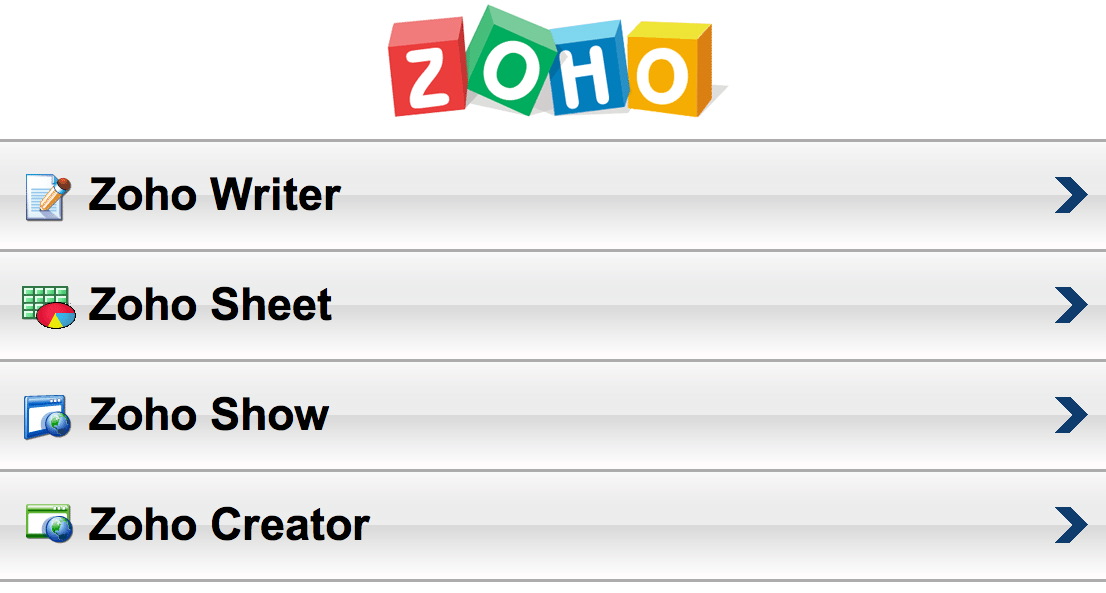 Creating Word and Excel documents on the fly is so 2000. Who needs them anymore when you’ve got Web-based apps iZoho and gOffice (not to be confused with Google Docs)? When I need to whip off a Word doc or spreadsheet, I can it do it via iZoho or gOffice, although I don’t make a habit of creating long documents on the iPhone because of the smaller screen and keyboard limitations. Even so, use these to create basic text documents — who needs the complexity of Word on a phone anyway?
Creating Word and Excel documents on the fly is so 2000. Who needs them anymore when you’ve got Web-based apps iZoho and gOffice (not to be confused with Google Docs)? When I need to whip off a Word doc or spreadsheet, I can it do it via iZoho or gOffice, although I don’t make a habit of creating long documents on the iPhone because of the smaller screen and keyboard limitations. Even so, use these to create basic text documents — who needs the complexity of Word on a phone anyway?
Other Web apps
If I want to read the news, I can always peruse individual RSS feeds or I can quickly skim the top headlines of The New York Times, USA Today, the Washington Times, the Los Angeles Times, the Wall Street Journal, and the Chicago Sun-Times in iActu. Another excellent source of news and information is the mobile version of Newsvine. I can’t remember the last time I actually sat down with the newspaper in hand — and I spent nearly 20 years in the industry.
What’s great about these Web apps is that I can move comfortably between sitting behind a laptop and being completely mobile, “free” from the feeling that I need my laptop with me all the time.

I just played with the iPhone yesterday and have to say its amazing, but the lack of bandwidth available and inability to stream Internet radio or my entire music collection stored on a web server that I enjoy thru my Windows Mobile ( http://www.techavid.com/internetradiomobile.php ), is a huge turn off.
Im still sticking with Windows Mobile, as it saves me money in having to pay for my prior XM subscription.
Been doing this on my windows mobile device for a while now. They really should have put 3g on the iPhone.
What are you talking about?
I tested an iPhone last week and tried to use iZoho, but it wouldn’t trigger the keyboard so I couldn’t type.
I used to take my laptop with me whenever I went anywhere but I have also found myself leaving it home and just being happy with my iPhone. The main problem I had without my laptop was I used to bookmark all of the things that I wanted to read but now I just star them with Google reader. The iPhone is absolutely amazing and I don’t know how I ever lived without it.
One suggestion for the iPhone would be to have a universal delete for email and text messages you’ve read.Right now you have to delete each one individually.
Hey there! Have ya’ll (grew up in Texas) tried SoonR with the iPhone? I am one of the SoonR guys. What you are talking about int his thread is a perfect example of the issues we are trying to solve. We have created a special version of SoonR for the iPhone. http://www.soonr.com
What is SoonR? It a web based service that let’s you take access all the stuff you have stored on your PC or Mac from a mobile device. You can grab files (optimized for mobile consuption) and share them with your friends on their phones or computers. I am not just talking about pictures, but document, spreadsheets, and presentations. If you use Outlook or MacMail, we let you use your iPhone to get mail and contacts. You don’t have to sync anything, it all happens in the background. We support desktop search (Google, Windows Desktop, or Spotlight) so that you can find anything on your computer(s). Finally, if you want to use Skype calling or chat, we support that too. It’s all about leveraging your desktop or laptop from your phone. There’s nothing to install on your phone, we just leverage the Safari based browser and the Ajax support.
Give it a shot. It’s free and we are always looking for mobile folks like yourselves to help us refine the service. Try it on your iPhone with just EDGE. I think you’ll be pleasantly surprised. Give me a shout if you have questions at song at soonr dot com.
I totally agree. My mobile life on the iPhone is many folds more colorful than my life with a blackberry. After discovering the iphone version of facebook, twitter and IM (meebo) it was sealed that I made the right choice.
How do you send photos to flickr?
Not sure why Leaflets was not mentioned in this post… http://www.getleaflets.com/
Just wanted to add http://www.vitalist.com to the list.
PimpMyNews is a killer “talking social news” app for iPhones and iPods. Apple just deemed it a “Staff Pick” and it was voted “Coolest Site of the Day”.
PimpMyNews hunts down your text news and blogs and converts them to audio that you can listen to online, or on-the-go on your iPhone, iPod (or other MP3 players).
You can pick from 900 blogs to personalize your account. They convert over 4,000 new stories per day to audio. The voices sound better than you’d think.
Hyper-Addictive – and Free!
>Access the iPhone web app here: http://www.PimpMyNews.com/m
>Sign up & personalize on the full site: http://www.PimpMyNews.com
Hey!
Found two more!!!
Freekat Search – Search Engine for the iPhone – Super Fast and Reliable – And you can win money by entering their contests on both pages. Freekat Search is located at http://www.freekatsearch.com/iphone/ their normal version of search is at http://www.freekatsearch.com/
Freekat Weather – Weather for the iPhone – Display local conditions and 10 day forecast.
Enter your zip at http://www.freekatsearch.com/weather/iphone/
or visit it from your pc at http://www.freekatsearch.com/weather/
All the Safari Bases webapps for iPhone seem to be listed and categorized here
htpp://www.appsafari.com
PimpMyNews is a killer “talking social news” app for iPhones and iPods. Apple just deemed it a “Staff Pick” and it was voted “Coolest Site of the Day”.
PimpMyNews hunts down your text news and blogs and converts them to audio that you can listen to online, or on-the-go on your iPhone, iPod (or other MP3 players).
You can pick from 900 blogs to personalize your account. They convert over 4,000 new stories per day to audio. The voices sound better than you’d think.
Hyper-Addictive – and Free!
>Access the iPhone web app here: http://www.jytesunglasses.com
>Sign up & personalize on the full site: http://www.jytesunglasses.com
I work for one of these companies that don’t let you access your e-mail outside the office through anything else than outlook web access. Do any of you know of a way that I can either get my work e-mail to the iPhone mail app. or if there is any iphone web apps that at least gives me a descent interface instead of using Safari on the iPhone. I heard about Emoze but we cant install any software on our work computers they are locked.
One suggestion for the iPhone would be to have a universal delete for email and text messages you’ve read.Right now you have to delete each one individually
Phones are gradually evolving into a combination of all purpose communication devices and all-purpose computers.
What will pose limits to the use of phones are the input-output interfases that are not very practical for the human hands and eyes.
However, soon there will be practical super-light flat input,output-ddevices (tastature + screen) that can be folded out and connected to the phone,
Nice blog, i have added it to my favourites, greetings
Wow Cool !
Super Man
Nice Site
One suggestion for the iPhone would be to have a universal delete for email and text messages you’ve read.Right now you have to delete each one individually.
I think in the future people refuse the notebooks and will use mobile devices. I didn’t know that iPhone is able to do so many functions and contains so many applications. So there will not be to carry “this hard notebook” just to read the email or news. Future selection is PDA.
I think, that you are not right. I suggest it to discuss. Write to me in PM.
_ _ _ _ _ _ _ _ _ _ _
banggood offers