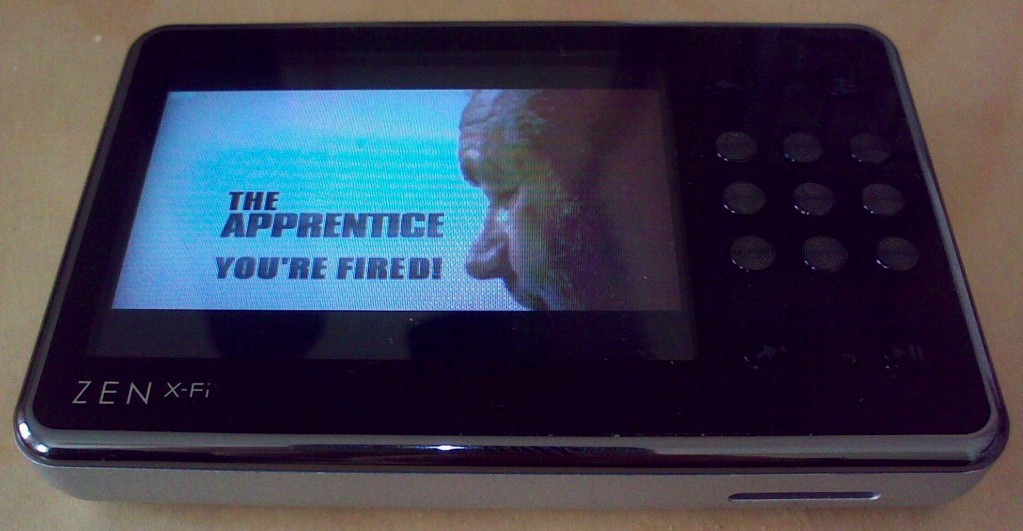
BBC iPlayer on the Creative Zen X-Fi
Yesterday, I was out tech shopping with a friend and a simple brief. Purchase a 4-8 GB flash-based MP3 player, and one that wasn’t an iPod. What we came away with was the Creative Zen X-Fi, which isn’t the newest of players but has its fair share of iPod-trumping features nonetheless. Top of the list is the ability to ‘side load’ content downloaded from the BBC’s TV catch-up service, iPlayer. That’s because the Zen supports Windows Media DRM, needed because of the way the BBC licenses content for download so that it will only be playable seven days after broadcast. (Obviously, you’ll need to be a Windows user in the first place, which is far from ideal.) The advantage of downloading rather than streaming iPlayer, of course, is that you don’t need to be connected to the Internet while viewing the content.
A couple of other features that I really like about the Zen X-Fi is the external speaker for communal viewing, the SD card slot so that the storage capability can be expanded, and that music, pictures and videos can be drag ‘n’ dropped both ways – to and from a PC via USB – while in mass storage mode. Take that iPod/iTunes.

Good info, but how do you actually put it onto the Zen. I have one but can't transfer iPlayer programsonto it. Please help!
You go to the iPlayer site on your Windows PC. Click download on the program you want to watch but choose 'other media player' or 'mobile version' (I think). Save it to your hard drive… and transfer it by drag 'n' drop into the folder called TV on the Zen X-Fi. Sometimes you may have to play the video for a few seconds in Windows Media Player on your PC before transferring (this authorizes the video). Hope this helps!
Where do I get the BBC iPlayer? And how do you convert videos? And how do you use the TV function? Sorry if that's alot to ask. But pleaseee helppp!