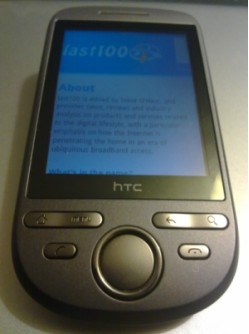 First, a quick confession: I had no intention of reviewing the HTC Tattoo. Why? On paper at least, it’s a poor man’s HTC Hero. Yes it does feature the same HTC Sense UI, which greatly improves on the stock version of the Google-led operating system, but the Tattoo lacks some of the hardware features to match. However, following a mix up with a courier and a serendipitous email from HTC’s PR firm, a Tattoo for review was sent my way.
First, a quick confession: I had no intention of reviewing the HTC Tattoo. Why? On paper at least, it’s a poor man’s HTC Hero. Yes it does feature the same HTC Sense UI, which greatly improves on the stock version of the Google-led operating system, but the Tattoo lacks some of the hardware features to match. However, following a mix up with a courier and a serendipitous email from HTC’s PR firm, a Tattoo for review was sent my way.
What I’ve come to realise in the few weeks that I’ve had the device on loan is that the HTC Tattoo, while not especially exciting in itself, points to Android’s mass-market future, and why rival platforms, along with the plethora of dumb-phone OSes, need to sit up and take notice.
What’s different and/or missing
Screen size. Gone is the Hero’s 3.2 inch screen. Instead, the Tattoo uses a smaller 2.8 inch display. It’s considerably lower resolution too. Down from 320 x 480 (HVGA) to a more feature phone-like 240 x 320 (QVGA) resolution. The most noticeable difference is that web pages and lists require more scrolling because of the reduction in vertical screen real estate. Images also look less sharp. The upside – and this shouldn’t be underestimated for some users – is that the device is smaller and more pocketable. In other words, it feels more like a phone! As a result, it’s a little more comfortable to hold too and that bit easier to operate one handed.
See also: Review: Motorola DEXT / CLIQ – another social networking play with MotoBLUR
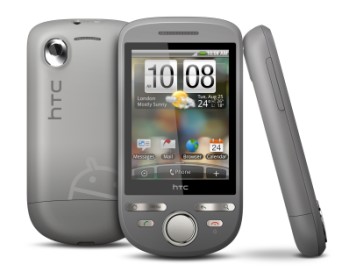
Resistive screen. This is one area where we can see some obvious cost-cutting. Unlike the Hero, the HTC Tattoo utilises cheaper ‘resistive’ touch screen technology rather than ‘capacitive’. Resistive screens require more pressure to register a touch and therefore tend to be less responsive when using the flat surface of a finger as apposed to a finger nail or stylus. The Tattoo doesn’t come with a stylus and nor should it need to. Android is designed to be finger-friendly after all. So how does the Tattoo’s resitive screen fair? It’s not actually that bad. The difference in responsiveness between the Hero and Tattoo is minimal, which makes me think that HTC have picked a particularly good resistive screen and/or that Android driven by the Tattoo’s Qualcomm processor running at 528 MHz (the same as the Hero) can more than handle the job.
One thing that isn’t great, however, is that the screen appears to be recessed quite a bit with a thick layer of plastic or glass (I can’t quite tell) sitting on top. The result, coupled with the Tattoo’s lower resolution, is that text and images look a little soft. It’s bearable but it is a considerable step down from the Hero or Palm Pre or iPhones of this world.
No multi-touch. It’s one of the costs of choosing a resistive screen. The Tattoo doesn’t offer multi-touch input. This mainly affects web browsing. There’s no pinch-to-zoom and instead the Tattoo offers Android’s standard zoom in and out on-screen controls. You can, however, still double tap to zoom in on a block of text, which I find works just as well.
4-way navigation pad. Breaking from standard Android protocol, the Tattoo doesn’t feature a mini track ball but instead uses a standard 4-way navigation pad. It’s not really an issue, still allowing for one-handed operation for most tasks, although scrolling through lists, such as your in-box, isn’t quite as smooth.
Smaller battery. The Tattoo’s battery is 1100 mAh compared to the Hero’s 1350 mAh. While that will impact on talk time a little, for other tasks such as web browsing I haven’t noticed much difference. It’s a smaller battery but it has to power a smaller screen too.
No portrait on-screen QWERTY. Being that bit smaller there isn’t room for a portrait on-screen QWERTY only a standard T9 type affair. It’s no big deal though, rotate the phone into landscape and an on-screen QWERTY appears. It’s pretty usable too. HTC’s on-screen QWERTY is way better than standard Android.
Less megapixels. The Tattoo’s camera is only 3.2 megapixels compared to the Hero’s 5. Less megapixels is usually a bad thing but the Hero’s camera is rubbish anyway. If you’re after a camera phone, look away now.
See also: First impressions of the HTC Hero (widgets, web browser, and social networking)
What’s present and correct
 Android. Like the Hero, the HTC Tattoo is powered by Google’s Android OS, which means that it has the same superb ‘over-the-air’ integration with Google’s various web services – Gmail, Contacts, Google Calendar etc. – single sign-in and you’re good to go. The Tattoo also uses a slightly more up-to-date version of Android (1.6).
Android. Like the Hero, the HTC Tattoo is powered by Google’s Android OS, which means that it has the same superb ‘over-the-air’ integration with Google’s various web services – Gmail, Contacts, Google Calendar etc. – single sign-in and you’re good to go. The Tattoo also uses a slightly more up-to-date version of Android (1.6).
HTC Sense. This is where the Tattoo starts to punch way above its weight. It has the same HTC Sense custom UI and social networking features as the Hero. Instead, I would have expected HTC’s cheapest Android offering to drop Sense in favor of a standard out-of-the-box experience but thankfully not. You get the same unified address book (Google contacts and Facebook), revolving home screen widgets (Twitter, Weather, Stocks etc.), revamped media player and, frankly, a much nicer theme. It makes the standard Android look ‘n’ feel a bit like Windows XP in comparison.
See also: More social networking impressions of the HTC Hero [review]
Superb web browser. The standard Android web browser is one of the best, if not the best, already on a mobile phone. But HTC have added a few tricks of their own, double tap to zoom and limited support for Flash, including Flash video.
MicroSD card slot. Expandable and relatively cheap storage.
3G, WiFi and GPS. No shortage of connectivity options.
3.5 inch headphone jack. HTC finally gets it. No need to be stuck with the crappy ear buds supplied or use an adapter.
FM Radio (bonus). The HTC Tattoo features an FM Radio, which the Hero doesn’t. Perhaps another reflection of its feature-phone like targeting. An FM Radio is standard on even the cheapest of feature phones but not so important on a high end smartphone, presumably because of the plethora of alternative media options.
Verdict
If you can afford a HTC Hero then you’re probably better off buying one instead. But if you can afford a Hero then you’re probably not the Tattoo’s target user either. And that’s the point. The Tattoo’s pricing puts it into the mid to low end smartphone / high end feature phone category but with less sacrificed than you might expect.

i am a tattoo user, and i think this review is fairly correct. There's some short side due to the price cut features, but i do find i love my tattoo over all. it's a great introduction phone for android, makes me wanna stay with android OS in the future.
can i check ms office documents using HTC tatto android phone? does it have ms outlook support for emails?
perangkat yang dipinjamkan adalah bahwa HTC Tattoo, meskipun tidak terlalu menarik dalam dirinya sendiri, menunjuk ke masa depan pasar massal Android, dan mengapa platform saingan, bersama dengan kebanyakan OS ponsel bodoh, perlu duduk
refleksi lain dari ponsel berfitur seperti penargetan. Radio FM adalah standar bahkan untuk fitur ponsel yang termurah tetapi tidak begitu penting pada smartphone kelas atas, mungkin