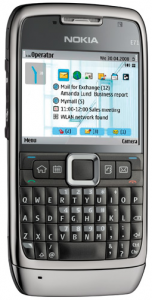
I’m a great believer that when it comes to choice of smartphone, one size doesn’t fit all. As much as we like the iPhone here at last100, for example, particularly for its industry leading mobile web browser and fast growing library of third-party applications, for my personal needs it doesn’t quite fit the bill. Enter Nokia’s new QWERTY smartphone, the business-oriented E71, which along with addressing most of its predecessors’ shortcomings (the E61/E61i) is a device that comes incredibly close to meeting all of my own particular requirements. Which, of course, isn’t to say that it will meet yours, although it may well do.
Claiming to be the world’s slimmest cell phone with a QWERTY keyboard, the E71 is highly pocketable, especially compared to Nokia’s earlier attempts. It also looks the business in other ways, using a stylish blend of stainless steel and ‘grey’ high density plastic, resulting in a very solid feeling build.
Spec-wise, the version of the E71 for review was the UK version, a Quad-band GSM /3G phone with HSDPA, EDGE, GPRS and WiFi data support.
See also: Hands-on: Nokia E75 (hardware preview and pics)
There’s obviously, as ever, a degree of compromise between the size of the device, screen and keyboard — however, in the case of the E71, Nokia may have found the sweet spot. The QVGA screen is bright and maintains a productive 320 x 240 pixels in dimension, and the QWERTY keyboard, although tightly packed, is one of the best I’ve used. Key presses on the E71 are far less spongy than on the E61 (or Nokia’s latest Internet tablet), providing enough tactile feedback without requiring too much pressure to register. Nokia have also found room for four keyboard short cuts, dedicated ‘home’, ‘calendar’, ‘address book’ and ‘email’ keys, all of which can be re-mapped to launch your own choice of application. Additionally, holding down each of the shortcut keys for a few seconds will trigger a different action, such as entering a new appointment in ‘calendar’ or a new contact in ‘address book’, and again all of these can be customized, as is the case with almost any element of Nokia’s updated S60 User Interface. Another nice touch is that if you start typing a person’s name while on the home screen, the E71 will instantly drill down into your address book.
 The E71’s choice of directional-pad over a pointy joystick or Blackberry-style trackball is also a welcome change, and proved great for navigating around the device, scrolling through documents or browsing the web, and even a dose of casual gaming. The d-pad also functions as an indicator light informing you when there’s a new SMS message, email or missed call.
The E71’s choice of directional-pad over a pointy joystick or Blackberry-style trackball is also a welcome change, and proved great for navigating around the device, scrolling through documents or browsing the web, and even a dose of casual gaming. The d-pad also functions as an indicator light informing you when there’s a new SMS message, email or missed call.
Down the left-hand side of the E71 is a microSD slot and a mini-USB port, both concealed by a rubber door, and on the right-hand side are volume up and down controls, as well as one-touch voice record and a 2.5mm headphone jack.
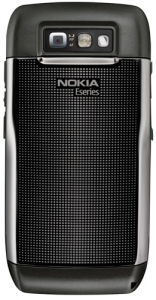 The E71 also has two cameras, where the original E61 had none. There’s a 3.2 megapixel stills camera which is also capable of shooting QVGA video at 15 fps, along with a front-facing cam to support 3G video calling.
The E71 also has two cameras, where the original E61 had none. There’s a 3.2 megapixel stills camera which is also capable of shooting QVGA video at 15 fps, along with a front-facing cam to support 3G video calling.
Overall, however, the E71’s media production features are a little disappointing. For example, on the software side, while the E71’s camera nicely integrates with Nokia’s Ovi web service, enabling photos to be instantly shared on Flickr, the quality of the captured images aren’t great (especially compared to the industry leading cameras found on Nokia’s flagship N-series phones, such as the N95). Bottom line: this is no camera phone, which although makes some sense considering the E71’s intended market, it leaves us wishing that Nokia would release an E71-like QWERTY smartphone with the media production goodness of its high end consumer-oriented phones.
Having said that, media playback features are pretty decent for a business-oriented smartphone. The E71 can handle the usual audio formats, MP3, AAC and Windows Media Audio etc. and on the video side there’s support for MPEG4 and H.264 (along with other codecs), both needed for watching video podcasts. Talking of which, Nokia has bundled its own excellent podcast client, which enables you to subscribe to pretty much any podcast and download episodes over WiFi or 3G (no need to side-load iPod-style). There’s also the Nokia music store application and a built-in FM tuner.
Of course, where the E71 really excels is in its more natural territory, email and all round business features. As you’d expect, the E71 supports Microsoft Exchange for email, contacts, and calendar syncing, along with MS Office document creation and reading. Standard email accounts are also accessible and Nokia has gone out of its way to make email set-up a breeze, requiring just a username and password for most services, such as GMail or Yahoo. Notably, however, there is no longer support for Blackberry Connect. For my own push email requirements I signed up to Nokia’s solution, which is currently free on Nokia Beta Labs. There are also a number of additional business applications bundled, such as remote wipe, PDF reader, a VPN client, and an advanced call manager, the latter of which can block or filter known callers.
Web browsing on the E71 is a delight, in part because of its landscape oriented screen. Of course, at 320 pixels wide this isn’t enough on its own to eliminate endless horizontal scrolling in order to view the ‘full’ web. Thankfully, Nokia’s S60 web browser does an excellent job of subtly re-flowing columns of text, and similar to Opera Mobile, uses a panel view to help you navigate around a page before zooming in. Nokia has also added support for the latest version of Flash Lite, enabling access to the full version of YouTube. Best of all, however, is that compared with previous Nokia phones, the E71 has enough processing power to render and move around web pages smoothly. In fact, the E71 is notably snappy running almost almost all of its applications, suggesting that this time round Nokia has ensured that the hardware meets its software ambitions.
Bundled with the E71 is Nokia Maps, a competitor to other mapping services such as Google Maps. In addition to the basic mapping client, for a monthly subscription full turn-by-turn directions can be switched on and additional maps and guides downloaded. While this can prove expensive compared to a dedicated GPS offering, it can work out more cost effective if you just want to rent a particular map as a one-off for a month whilst taking a vacation. The E71 utilizes A-GPS, and we found it to be surprisingly quick at locating our whereabouts, although we haven’t tested it in a turn-by-turn situation.
Third-party applications
Although the S60 platform doesn’t have nearly the breadth and quality of third-party applications that already exist on the iPhone – the software library seems dominated by to-do lists and business apps that duplicate functionality – I’ve installed the following apps in addition to those that came bundled with the E71:
- GMail – used as an occasional alternative to the E71’s built-in email client or Nokia’s push solution, purely for its archive search capability.
- Tiny Twitter – a fairly decent Twitter client.
- Shozu – for instant publishing of media to Facebook and YouTube.
- Google Maps – as an alternative to Nokia Maps.
- Mobbler – a Last.fm client.
- Conversation – Nokia’s threaded SMS client.
Verdict
If I had to sum up my liking for the E71, much of it is down to the form factor. Packing in a very usable QWERTY keyboard into such a pocketable device is impressive, although admittedly I do have small hands so your own millage may vary. That coupled with the device’s overall responsiveness, bundled applications and a number of welcome improvements to S60’s User Interface, have made it a joy to use. Add decent web browsing and media playback to the mix, superb call quality and extremely good battery life – thanks to a 1500mAh battery – and the E71 is my favorite smartphone yet.
Recent smartphone reviews: HTC Touch Diamond and Samsung Tocco SGH-F480

n71 is very good with very good specialities
Please provide me setup for Gmaps, compatible with nokia E71 ,
i have tried sis file as well as jar file downloaded from getjar.com but it doens’t work
if u have succesfully used this application with nokia e71 please provide me the same software.
thanx in advance..!!
@ Chintan
Visit m.google.com/maps via your phone’s browser.
e71 is a very nice smartphone, especially with built-in GPS, which e61 does not have. Nokia has selected e71 to sponsor the NAVTEQ LBS Challenge 2009 (www.LBSChallenge.com).
Hey, I just stumbled upon your article online as I searching for email apps for my E71. I recently purchased this device as I thought it would be a nice upgrade from my bland Blackberry 8800. Unfortunately, I am addicted to my push email and this 8800 device. I understand that Nokia started their own push email service-which I was hoping to push me away my blackberry addiction. In your opinion, how does it fair against other push mail services?
Thanks!
Jose M
Nokia doesn’t care about its business users too much!
I’ve always been a Nokia user, but one of the one biggest business related holes which I’ve noticed in Nokia S60 devices is their VPN implementation.
Power / Business users need proper VPN, even the crappy version 1 iPhone can do basic PPTP connections. Nokia can only do the horrible and expensive to implement ‘IPsec’ (Who uses that?). Good luck finding affordable IPsec VPN providers for home use.
Eseries has been out for years, why isn’t Nokia covering PPTP and Open SSL/OpenVPN? It’s just software isn’t it?
This means a lot to those who live in countries like United Arab Emirates, China, & Saudi Arabia where most of the cool sites/services like Last.FM, Flickr, All SIP services, Skype etc, have been blocked for years. This lack of proper VPN support hurts us financially, as much I like Nokia, they really suck at implementing proper VPN.
This lack of proper VPN support hurts us financially, Nokia enough of this! If someone here is in direct touch with Nokia, please pass this message on…
Thanks for review. I have PPTP VPN for S60 installed on my Nokia E71 and this software is developed NOT by Nokia. Probably that is the reason why the developer website is shutted down by Nokia in October 2008.
Does E-71 support any of the Opera Mini browser?
@ DJ
Yes you can run Opera Mini on the e71, although I prefer Nokia’s own web browser.
i bought an e71, but can’t get maps working.
reloaded the maps 3 times ( a lot 2 gb!)
maps locks in / blocks in zooming in
or squares of the map disappear
nowhere help to find on the web for this problem
a pity since maps was one of the main reasons why I bought Nokia instead of iphone
ps
gps navigator works perfectly with mobile googlemaps, but this is not practical out of reach of wifi
my Nokia E71 dosn’t start up.Powered on ok.but after that , nothing in the screen ,only Nokia and back up light.Is there anything can i do?
Nokia E71 is a very nice smartphone, especially with built-in GPS, which e61 does not have. Nokia has selected e71 to sponsor the NAVTEQ LBS Challenge 2009
How and when do I use the front Camera of E71 Nokia mobile phone?
Please help.
@ Sweet
It’s for video calls over 3G. Perhaps your network doesn’t support this feature or it isn’t included in your mobile plan.
Thank you, Mr. Steve O’Hear.
hi, i have just purchased a Nokia E71, Reall smart device and well packed. The sat Nav is very handy also but prooves costly, not a technical wizz kid, so I was wondering is there any way or means of using it without the cost. Any help would be apprecaited, thank u
@ Brian Murphy
What do you mean by costly?
If you are referring to ‘data’ charges i.e. Internet, then you can tell Nokia Maps to ‘go offline’ via the tools menu I think. That way you’re not using the ‘assisted’ part of A-GPS. But I’m not definite on this.
Or are you talking about the Sat Nav monthly subscription for turn by turn directions?
Thanks, yes I meant the Data charges. I checked my online Bill and found a few data charges for using the sat nav. Offline mode, I see what you mean. I will give it a go and see how it goes.
Cheers
@ Brian Murphy
Let us know how you get on.
Hi everyone.
I am considering buying a e71 but I have a question about the GPS.
I am a runner and I have not the ipod+nike combo to track my runs. Moreover, this solution doen’t track your route and that’s why I was wondering if the e71 allows to do so (for free if possible) with googlemaps (or nokia maps) ?
Thank you very much, btw your article is very clear and total, thank you again !
Cheers !
@ Gregoire
The E71 comes with Nokia Sports Tracker (or you can download it). Not entirely sure but I think it will do the job you’re asking for 🙂
http://sportstracker.nokia.com/nts/main/index.do
@Steve O’Hear :
Thank you, it seems so great ! I hope it works well, I will try to find some review on this service.
Btw, do you still use the e71 or was is just for the test ? If yes, what do you think now, do you have any problem ?
Thank you again, it is very helpful =)
@ Gregoire
Yes I still use it as my main phone, and still really like it. No problems at all!
I also have the new E75 on loan, really nice too. I’ll post a review a soon.
@ Steve O’Hear
I’m glad to hear that, this is great. Thank you, I am now a reader of your blog 🙂
Read you soon !
hi all, I have bought NOKIA E71 from Nokia shop in Shenzhen China. I reallized after two months that it has no WiFi function. Any solution for this issue?
hi all, I have bought NOKIA E71 from Nokia shop in Shenzhen China. I reallized after two months that it has no WiFi function. Any solution for this issue?
Я чрезвычайно удивлен вашими способностями написания, еще мне понравился макет вашего блога.
Это платная тема или можно настроить его самому?
Все равно продолжайте писать хорошие статьи, в наши дни
не часто можно увидеть отличный блог, как этот.
Благодарю вас
hart95
qc1lsj
8jrxbm
d3um0s
zfsech
qjcvym
z4qf4i
cylg55
c5njc2
vq25zw
kphmkh
jbtd28
ckoy1s
6dr60g
nzf7b4
6eje69
8gzsq7
ycmrs8
xuym0d
azlkif
pwj986
xwh65q
n1wqg0
s3on0b
qgfmk2
44ho2o
4lchoe
nub8ez
zyxq32
lc0oww
e6hs92
27qzbl
q73jfz
nqmhht
0s79wm
fg86ly
rqzo4h
99fpic
p0julh
6vqk38
2cxx1y
bnh3zg
e433sp
hcz59i
bmw493
p17zdr
y1b2x8
it06ww
cr25eu
4r3mn8
cmmmpr
wtpwm3
9pst00
43yjsk
9mzurl
j4x67x
j841mc
fprsyr
q3xjl1