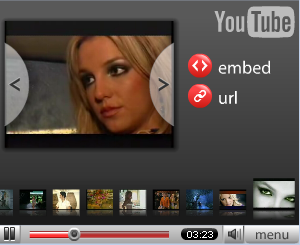 YouTube’s embeddable flash video player is being given a makeover that adds improvements to its user interface, along with some additional functionality. The unofficial Google blog, Google Operating System, discovered some instances of the new player, and has published screen shots and further details.
YouTube’s embeddable flash video player is being given a makeover that adds improvements to its user interface, along with some additional functionality. The unofficial Google blog, Google Operating System, discovered some instances of the new player, and has published screen shots and further details.
New functionality includes the ability to skip forward to any point in the video, even before it’s finished loading (something inherited from Google Video). The new version of the player also improves the way it handles recommendations; hover your mouse over the video and a Mac OSX-like dock pops up, offering thumbnails of related videos.
Accessing the embed code has also become easier. Click on the menu button and you’re given two options: grab the embed code for the video or the URL of the YouTube page that displays the video.

[…] Source:last100 YouTube’s embeddable flash video player is being given a makeover that adds improvements to its user interface, along with some additional functionality. The unofficial Google blog, Google Operating System, discovered some instances of the new player, and has published screen shots and further details. New functionality includes the ability to skip forward to any point in […] Share and Enjoy:These icons link to social bookmarking sites where readers can share and discover new web pages. […]
[…] bei last100. Share […]
arahkan mouse Anda di atas video dan dok mirip slot deposit pulsa muncul, menawarkan thumbnail dari video terkait