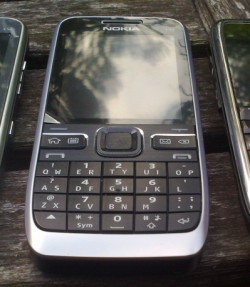 I’m generally a fan of Nokia’s business focused Eseries smartphones, while for day-to-day use I require a device with a QWERTY keyboard (preferably a portrait one). Combine the two and the Nokia E71, released around 18 months ago here in the UK, is as close as I’ve got yet to the “perfect” smartphone — I even named it in my top ten Digital Lifestyle products of 08 — although, obviously, it’s far from perfect. Perfection is, of course, a moving target in the world of smartphones.
I’m generally a fan of Nokia’s business focused Eseries smartphones, while for day-to-day use I require a device with a QWERTY keyboard (preferably a portrait one). Combine the two and the Nokia E71, released around 18 months ago here in the UK, is as close as I’ve got yet to the “perfect” smartphone — I even named it in my top ten Digital Lifestyle products of 08 — although, obviously, it’s far from perfect. Perfection is, of course, a moving target in the world of smartphones.
The subsequently released Nokia E75, which features both a traditional numeric keyboard and a generously large landscape slide-out QWERTY, came in at a close second and even offers a few of improvements over the E71, such as a faster processor, updated software, better camera and a 3.5mm headphone jack.
I was therefore keen to try out Nokia’s attempt at a third QWERTY touting form factor, with the announcement of the E55. As you can see from the photo above, the device adopts the traditional candy bar shape by featuring something the handset maker is calling a “compact QWERTY”. Essentially housing two QWERTY letters per key (can I say half a QWERTY?) and utilizing predictive text to bridge the gap. But, in everyday use, how does the E55’s keyboard perform?
Before we get to that, let me just say a little bit more about the phone’s form factor, aside from the choice of keyboard. Like all recent Eseries devices, more than not, the Nokia E55 oozes style. It’s incredibly thin, feels rock solid, and features enough of a metal trim to shout class. Having said that, the phone feels particularly light in the hand, especially coming from an E71, which subjectively makes it feel a little cheaper. Part of the weight loss I’m sure is down to the fact that the battery cover is no longer made of metal, although it retains a textured finish for improved grip.

The Nokia E55 (bottom-right) with the E52 (top) and E71 (bottom-left)
Thankfully, however, none of this comes at the expense of a smaller battery. The E55 uses the same high capacity 1500mAh battery as the E71, with Nokia boasting up to 6 hours talk time on 3G and a whopping 29 days of standby. In my fairly heavy usage — moderate WiFi, 3G, push email etc. — I was able to go at least a couple of days without the need to recharge.
Back to that keyboard
 This was always going to be the biggest issue for me, although, surprisingly, it actually turned out to be a bit of a non-issue. The trick is to trust the phone’s predictive text algorithm — just type as you normally would on a full smartphone QWERTY and for the most part the device will pick the word you intended.
This was always going to be the biggest issue for me, although, surprisingly, it actually turned out to be a bit of a non-issue. The trick is to trust the phone’s predictive text algorithm — just type as you normally would on a full smartphone QWERTY and for the most part the device will pick the word you intended.
Pushing down on the D-pad will offer you a list of alternatives and if the E55 is really stumped it will give out an obnoxious ‘beep’ and drop you into non-predictive spelling mode.
You then single or double tap to type out the word you really intended and the phone will add it to your custom dictionary for future use. In other words, the system gets smarter the more you use it.
One slight let down is that the predictive text system insists that you use an apostrophe in words like “you’re” rather than using auto-correction — if you don’t then it determines that you meant a completely different word. On the plus side, when typing URLs in Nokia’s bundled web browser, the E55 is sensible enough to turn off predictive text altogether (unfortunately, Google’s YouTube app for Nokia S60 isn’t quite as clever, requiring you to manually turn off predictive text when doing a search).
Verdict
After even just a weekend of prolonged usage, I had very little trouble adapting to half a QWERTY — I could certainly live with it if I had to — although, as I get to choose, I still prefer the full QWERTY on the E71. The bottom line: If you want a candy bar form factor and hate T9 on a traditional numeric keyboard — I certainly do — then the E55 is your answer.

Well, the half a QWERTY keypad looks like it is hard to adapt to. But it looks nice and very techie!
Hands-on with the Nokia E55 (or how I learned to live with half a QWERTY) http://bit.ly/12Y8SB
http://www.methoo.com