 In a recent guest post, Tim Robertson looked at the Wii’s media handling capabilities and concluded that the Wii is no media center, lacking the ability to stream photos, videos or music over a home network. On the plus side, Nintendo’s latest console does have a fully-fledged web browser capable of accessing flash-based audio and video from sites like YouTube.
In a recent guest post, Tim Robertson looked at the Wii’s media handling capabilities and concluded that the Wii is no media center, lacking the ability to stream photos, videos or music over a home network. On the plus side, Nintendo’s latest console does have a fully-fledged web browser capable of accessing flash-based audio and video from sites like YouTube.
Finally biting the bullet, early last week I bought myself a Wii, and in between golf and tennis sessions I decided to try and push the limits of the console’s media-playback functionality. After a bit of research and with the help of a number of web sites optimized for the Wii and a few software downloads, I was able to fudge together a fairly capable Wii-based media center.
Here are five applications and websites needed to create your own Wii media center…
1. Wii Transfer
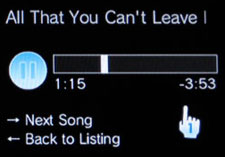 Wii Transfer enables music and photos to be streamed from a Mac to a Wii via the console’s Internet Channel. After installing the software, your Mac becomes a mini server so that you can call up a special local web page on your Wii, where you can then browse iTunes playlists and iPhoto albums on your television. Additionally, Wii Transfer can also convert movies for playback in the Wii’s Photo Channel (not streamed but instead via SD card) and manage saved game backups.
Wii Transfer enables music and photos to be streamed from a Mac to a Wii via the console’s Internet Channel. After installing the software, your Mac becomes a mini server so that you can call up a special local web page on your Wii, where you can then browse iTunes playlists and iPhoto albums on your television. Additionally, Wii Transfer can also convert movies for playback in the Wii’s Photo Channel (not streamed but instead via SD card) and manage saved game backups.
In my testing, Wii Transfer worked as advertised — athough the web-based interface isn’t as nice as using Apple’s own Front Row media center software. Wii Transfer will set you back $14.
2. Wii Media Center X
Wii Media Center X is another media server which enables photos, music — and this time video — to be streamed from a PC/Mac to a Wii. It runs on most major operating systems: Windows, Mac OS X and Linux. Alhough promising, the software is currently in the very early stages of development, and on the Mac, required to be installed using the command line rather than simply double-clicking on the applications’s icon. Flash is the only video format currently supported, along with mp3 for music.

Overall, the music and photo streaming worked fine, though on the downside, all mp3s have to be in a specific folder, separate from your iTunes library for example. I wasn’t able to test video, as I had no Flash videos lying around, and by the time I did, my Wii Remote’s batteries had died!
Wii Media Center X is free, and certainly one to keep an eye on as it develops.
3. Wii Hear
Wii Hear is a website that aggregates a number of Internet radio stations which are streamed using Flash (which of course the Wii’s browser supports). The site is optimized for the Wii (big chunky fonts) and has a nice but limited selection of music genres — no blues station for old-timers like me.

4. Finetune
 A specially designed Wii version of Finetune, an online music service that enables you to create and share personalized Internet radio stations based on artist or playlist. I created a station based on the artist Jimi Hendrix, and was pleasantly entertained for hours. This one is a must-have bookmark that should be in everyone’s Wii Internet Channel.
A specially designed Wii version of Finetune, an online music service that enables you to create and share personalized Internet radio stations based on artist or playlist. I created a station based on the artist Jimi Hendrix, and was pleasantly entertained for hours. This one is a must-have bookmark that should be in everyone’s Wii Internet Channel.
5. Viewii
 Viewii is a Wii-optimized site for searching and viewing YouTube (with photos from Flickr planned in a future release). The site utilizes YouTube’s API, and works great. Like with Finetune, this one should be in every Wii owner’s bookmarks.
Viewii is a Wii-optimized site for searching and viewing YouTube (with photos from Flickr planned in a future release). The site utilizes YouTube’s API, and works great. Like with Finetune, this one should be in every Wii owner’s bookmarks.
Bonus
Also worth mentioning is Stumble Video, and WiiToob (a site that aggregates YouTube videos whose content is Wii-related, such as game trailers etc).
Related post: Wii Media Center?

Love the site, but you”ve got your plurals and possessives mixed up. It’s “sites like,” not “site’s like.”
🙂
@Kate
Thanks, corrected! That’s what I get for not drinking enough coffee. (Now should I delete your comment and pretend it never happened?)
No Wii Media Centre would be complete without Orb… (www.orb.com) – Streams audio, video, webcam, tv to your wii.
I can’t believe you missed TVersity – it is the only way I have managed to stream divx video off my pc onto my wii.
Can’t believe you missed Orb!
It is able use most codecs available to convert video to the flash streaming format that the Wii uses, as well as letting you stream your music, pictures, files, etc.
It works really well, although it does take a little time for videos to start sometimes.
I was actually looking for an application to do this earlier today. A Google search turned up MiiMusic. I have been playing around with it for the past couple of hours and it is pretty polished. Need more features but it is a great first effort. Worth a look. They also have a YouTube video demonstration.
http://www.miimusic.com/welcome.html
With Orb ou can point to what folders you want use, works ok too does music and video. The video is a bit choppy though from my use.
http://www.orb.com/gamers/wii.htm
you forgot pimpstreamer
I tried Orb it works really well. (more polished than Wii Media Center X)
This is a bit backward, but I run ampache on my Linux box. The box already has all my music, and has a nice sound card which is hooked up to the stereo. The Wii accesses the web server on the box and acts as my fancy remote.
This is really not what the article header means. A media center for the wii implies a system hosted within the wii… if you hit a server or a local machine for this, you’re now just talking about some generic console and the media center has nothing to do w/ the wii… i understand the idea that these are built for the wii, but indirectly and thus not wii media centers… as this post would imply. I’m gonna call BS on this.
Man some of you whine. They call the Xbox 360 streaming feature a mediacenter so why are some of you anal about that the article is called Wii Media Center? And that some of you have a better way of streaming music than on the Wii. Well fine for you but I take this as if you WANT to stream to your Wii this is some suggestions. Not that this it THE way to stream music.
Thumbs up for this article.
I also want to point out that Ord works really good.
What about WiiCade.com!!@#
I use Orb (www.orb.com) to stream media content from my home media server to anywhere. This service is free and works well with a number of devices including some cell phones, PDA, laptops and the Wii. The video quality seems to be limited by the resolution of the console but is good enough for the kids shows.
…and best of all….
http://www.dottunes.net
The mothership of iTunes sharing!
Orb works well, though I need to hardwire my network instead of using Wi-Fi, cuz it’s just too slow that way.
I use MiiMusic for streaming MP3 from my PC to the Wii. It is very easy to setup and use,
see http://www.miimusic.com and http://www.youtube.com/watch?v=gfRDxoMhMAo
No hassle with internal IP’s which keep changing and webservers
It is for music only and it needs bigger buttons, you need a steady hand to hit them with the WiiMote.
Dude, no! 🙂 Wiitoob.com serves up *any* YouTube video, not just Wii videos! People tend to watch a bunch of Wii vids, but you can find anything on there. Watch the homepage for a while, you’ll see what I mean…
Thanks for the mention!
Ryan(@wiitoob)
I’ve just pushed out a new version of viewii.com, with some additions and a slight facelift. Anyone can shoot me an email if you have any feature suggestions or anything like that. ( dinsley{at}gmail{dot}com
moowee TV is a great site for watching videos like youtube, dailymotion, and others. Also, it has the wii-mote mapped so you can hit + or – to go full screen and other stuff. MooweeTV and stumbleupon are the only sites i know that have this.
Great article
Wii Wii Jokes and one-liners
***********************************
http://www.funkylist.com/ViewList.aspx?id=78&name=Wii+Wii+Jokes+and+one-liners
Anyone found a way of copying mp3 files to the SD card on the Wii over the wireless network. I would like to transfer files from my Mac. Also have not been able to connect to WiiTransfer, I did amend my firewall to allow WiiTransfer on pret 9000 but still could not see it form the Wii Browser.
i was actually looking for a soft mod or software to play dvd and other media directly from my wii console without a mod chip is there any out there?
I have tried Orb and Tversity. Orb beats all in terms of user-friendliness. The only downside of Orb is its poor video quality. Can get around the video issue by installing ffdshow codec and you can see some improvement.
agreed, you need to include orb, maybe a separate follow up post on orb.
Orb is truly fantastic. I found this site: http://mediamentalism.com/2008/07/11/how-to-create-a-wii-media-center/
which has some great information on Orb and a few other products, it has split Wii media streaming into two sections. The first is actually creating a media center for the Wii (using Orb or something else), the second section reviews loads of sites which you can stream media off the net, such as alluc.org
Hardwired a pc via router to a Wii and using Orb. Still choppy.
Tried ORB also. Was a bit disappointed. From PC to PC it went okay …but from PC to wii i can even load the movies. In this case i only tested DVD rips (Video_ts). I waited and waited. For some dvd’s i got a screen but it mostly kept on loading…
Why isnt it possible to make a tiny player for de wii that need a small amount of cache needed. Maybe i had to go for the playstation 3 but i thought the wii was much more fun and less expensive 😉
greez
Akhirnya menggigit peluru, awal pekan lalu saya membeli sendiri slot deposit pulsa, dan di antara sesi golf dan tenis saya memutuskan untuk mencoba dan mendorong batas-batas fungsi pemutaran media konsol.