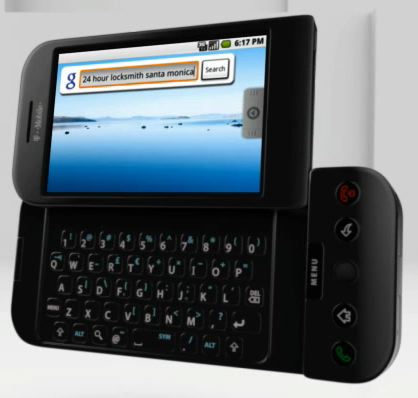I kind of felt like I was cheating on my wife — in this case an iPhone — when I checked out the new Google phone the other day at a T-Mobile store. I must admit I was seduced.
I kind of felt like I was cheating on my wife — in this case an iPhone — when I checked out the new Google phone the other day at a T-Mobile store. I must admit I was seduced.
After more than a year of writing about the so-called Google phone and the Android mobile operating system, I actually held one in my hands. The G1, as it is known, called to me. It wasn’t as poorly manufactured as I feared it might be; its display was bright, crisp and intoxicating; its operating system seemed fun and promising.
At first blush, I was smitten. But as in any relationship, the more time you spend with someone — or in this case something — the more you learn.
What I learned about the G1 I’m sharing with you. Like the wise Om Malik, I prefer a less formal review format because there are many fine reviewers out there who’ve been testing the G1 for weeks. Like Uncle Walt from the Wall Street Journal. Or David Pogue at The New York Times. And all the usual gadget and mobile blogs.
I tend to focus on the user experience of any product, which in this case is important as the G1’s chief competitor, Apple’s iPhone, seemingly has cornered the market on usability and consumer imagination. Since the release of the iPhone 3G in July, Apple has sold nearly seven million phones this quarter.
For the so-called Google phone to reach that kind of success, it must complete with Apple on the user experience battlefield, not just over features and functions. This will be harder for the G1 because it has three parents, not one like the iPhone.
There’s Google, developer of Android.
There’s HTC, the manufacturer.
And there’s T-Mobile, the carrier.
In the near future, other manufacturers and carriers will be involved with the development of Google phones. All of them will provide different interpretations of Android with new features and functions and user experiences. Will they rival that of the iPhone? Or will they become another, albeit solid, contender?
We have our first answer.
Kudos to HTC. The Taiwan-based manufacturer of primarily Windows Mobile-based portable devices has delivered a solid, reasonably attractive, functional product.
The G1 is not on par with the iPhone for overall design and elegance, but it doesn’t feel cheap thanks to a bit more heft, less width (more in line with traditional cell phones), and a rubberized material coating on the back for grip-ability. The bottom of the G1 also is angled up slightly to give the impression of better voice-to-microphone communications when making calls.
Rather than focus on an exhaustive comparison of features and the details of rate plans, I’ll concentrate on three important pieces of the G1 user experience — display, keyboard, and interface/operating system. I’ll dig into applications and the Market, Google’s equivalent of Apple’s App Store, in my next post.
Display
The 3.2 inch display (480 x 320 pixels), working in tandem with Android, is the best feature of the G1. It’s not as large as the iPhone display, but it’s bright, crisp, colorful, legible, and solid-feeling when the G1 is closed.
It’s a touchscreen, of course, and it’s also touch-sensitive, meaning in some programs you can touch and hold to receive additional options, depending on the application. (In email, touch a message, hold it, and get options to read, archive, mark read, add star, delete, change labels, report spam.)
The only thing I don’t like about the display — and this is more of a potential problem than a reality at the moment — is that the display over time and heavy use might wear and loosen at the hinge on the right side. The display swings to the left, then up; it already droops to the left just a bit when opened.
Keyboard
The “full” QWERTY keyboard is the biggest differentiator between the G1 and the iPhone. This is where the two camps draw their lines.
Those who hate the iPhone’s virtual keyboard probably will love the G1’s physical keyboard.
Those who like the iPhone’s touchscreen keyboard (myself included) most likely will find fault with the G1.
I suspect, too, that younger people used to texting will like the G1 keyboard because they are blazingly fast touching keys, not glass, when sending messages.
I found the “chicklet” keys too small for my medium-sized hands. But in all fairness, if you trust that your larger fingers are pressing the right key — even though they may seem to hover over neighboring keys — the G1 keyboard will work for you.
My issue with the keyboard is that the phone’s smallish form factor made thumb typing cramped and cumbersome, especially while holding the device in such a way to thumb type and access the touchscreen and track ball/roller tip.
Additionally, the keys are backlit (a nice touch in the dark), but the labeling is difficult to read in bright light. The letters and orange characters are painfully small, not much of an issue for young folks with 20/20 vision but a point of contention for older people or those needing glasses.
Unlike the iPhone, which has only one button (home) on the front of the device, the G1 has five standard buttons and a track ball, or roller tip. These are: call (for phone functions), home, back (exit or return to previous screen), and end call/put the device to sleep. The menu button acts as a right mouse click in most applications providing contextual options.
The roller tip, ironically, looks and feels like the one on Apple’s Mighty Mouse. My problem is that the G1 roller tip is highly sensitive and tough to control in a small area. I often zoomed past a link or icon and had to force myself to slow down.
The decision to include buttons on the front of the G1 contributes to the feeling that the Google phone is rooted in more traditional cell phone/smartphone design than the iPhone, which is more adventurous and forward-thinking in its approach.
Apple designed one button (home) on the front of the iPhone; everything else is controlled by “soft” keys inside the display. Users have only one surface to navigate.
On the G1, users have three surfaces to manage — the keyboard, for all data entry; the touchscreen for scrolling and panning and tapping to select; and the roller tip for scrolling and highlighting/selecting links. Many actions found in the touchscreen are also a part of the roller tip, making navigation redundant and giving the G1 more of a computer-like feel.
As much as tech pundits like to call devices such as the iPhone, the Google phone, BlackBerries and others like them mini computers, they’re not. They’re new hybrid devices that are communications and information tools — part phone, part Internet browser, part content creator, part computer. These should have new, appropriately designed interfaces, not ones borrowed from desktop and laptop computers.
Android Operating System
Without a doubt, the Android operating system is spectacular. It’s fast, with little or no lag time. It’s responsive, fun to use, and full of promise. It feels more innovative and up-to-the-moment than even the iPhone OS.
The G1’s implementation of Android follows the computer/desktop model. Dialer, contacts, browser, and map icons sit on top of a wallpaper image just like they do on your computer. Also like a computer, you have more customization options: drag favorites like contacts, playlists, folders, or Web pages onto the desktop for quick access.
Android integrates extremely well with the applications provided, although a majority of third-party apps have yet to be released, so this may change. Also, it remains to be seen how Android will be implemented on devices manufactured by others like Samsung or LG Electronics and provided by carriers like Sprint in the U.S. and others overseas. (The G1 is due in Europe at the end of the year.)
The operating system is one area where Apple needs to watch out. Android is open source, so third-party developers can create apps limited only by their imaginations. Want a virtual keyboard to use when the G1 is closed? Someone will write one.
- The G1 cannot be synchronized with any data directly on a PC or a Mac. You must manually transfer music files, for example, to a removable storage card, then load the content onto a computer.
- The G1 is a sub-par music player at best. It has no headphone jack and also feels as if music playing is an afterthought since Apple has the digital music market captured with the iPod (the iPhone comes with a built-in iPod). The G1 does support multiple audio formats: MP3, M4A, AMR, WMA, MIDI, WAV, OGG Vorbis.
- The speaker on the back of the G1 is loud and tinny-sounding.
- The battery is removable and replaceable, but it doesn’t appear to be any better than the iPhone’s.
- The G1 comes with 1 GB of MicroSD memory storage. It’s nice that it’s replaceable and expandable, but that comes at an additional cost. The $20 you save on the purchase price of the G1 over the iPhone will easily be eaten up by buying 8 or 16 GB of additional memory.
- The G1 features a 3.2 megapixel camera, but in my limited tests it’s not as good as the one on the iPhone. My problem: You receive a green light at the top of the display indicating that you can take the picture, but when you do there’s a slight delay — just enough time for a subject to blink or shift and blur the image.
- The G1 allows for the sending/receiving of pictures via MMS, something the iPhone does not do.
- Like the iPhone, the G1 does not offer video recording, although this is a possibility in the future. It also cannot play Flash files.
- The iPhone carrier, AT&T, has 320 U.S. metro areas built with 3G; T-Mobile has 20, with eight more due to come online at the end of the year. I’ve sat in the same spot and watches the G1 bounce between 3G and Edge networks.
- For now, the G1 is available in two of the three planned colors: black and a surprisingly nice bronze. The white model is delayed in production.
Verdict
From a hardware and interface perspective, the G1 is a strong, promising entry into this new hybrid category of connected communications and information devices. But it will not unseat the iPhone as the device of choice. Even so, it’s perfect for those who . . .
- hate Apple
- love the open source principle
- hate Microsoft Windows or BlackBerry devices
- don’t have access to (or can’t afford) upper-end Nokia smartphones
- don’t have to rely on Outlook or Microsoft Exchange
- love Google and all of its Web-based products and services
For now, my relationship with the iPhone is intact.