 TiVo, front-loading washing machines, Nike shoes, the Xbox. All are products someone, somewhere has looked forward to buying and using. Yet I don’t recall people weighing in on the features and functions of these, or any other product, as loudly and as passionately as they have with the Apple iPhone.
TiVo, front-loading washing machines, Nike shoes, the Xbox. All are products someone, somewhere has looked forward to buying and using. Yet I don’t recall people weighing in on the features and functions of these, or any other product, as loudly and as passionately as they have with the Apple iPhone.
This is due, in part, because people have a love-hate relationship with their cell phones, which they carry with them every day. And because they use their phones daily, features and functions are of interest, especially when it comes to the iPhone.
After nearly a month of use, I take a look at some of the features and function of the iPhone, noting what I like and dislike, and weighing in on issues people are talking about.
Purchasing
Like most consumers I gagged when I first saw the iPhone’s $500-$600 price tags. Expensive, yes, but upon reflection the iPhone isn’t any more expensive than the Motorola Razr when it was first introduced. I’ve shopped for Windows Mobile smart phones, and ones from Nokia, Palm (Treo), and Blackberry: some models were less expensive, others more costly.
Also of note: In the U.S., carriers subsidize phones, offering them for free, $50, or $100. These phones may cost between $200-$400 without the subsidy and 2-year service agreement. Buying a subsidized smart phone with features similar to the iPhone may cost $100-$400, depending on the model and carrier, but that phone could cost $300-$800 without the subsidy.
Rate plans
AT&T needs to remain competitive, even if it is the exclusive carrier for the iPhone. And, for the most part, AT&T iPhone rates are reasonable — the same monthly plan at Verizon costs $60.
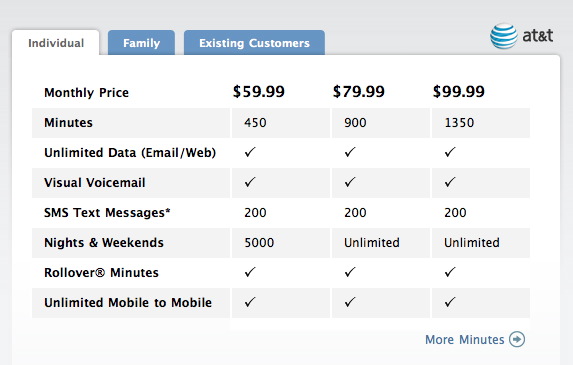 But here’s the consumer spin: To get Internet access, most carriers charge an extra fee ($10-$15) on top of your rate plan if you have an Internet-enabled phone. If you venture into a Blackberry-like business plan, those plans start at $80 a month and can easily top $100.
But here’s the consumer spin: To get Internet access, most carriers charge an extra fee ($10-$15) on top of your rate plan if you have an Internet-enabled phone. If you venture into a Blackberry-like business plan, those plans start at $80 a month and can easily top $100.
Data is included in iPhone rate plans, or it will cost $20 a month to add data to an existing contract. Contrast that with the Blackberry, which cost $10 a month for the additional line and $50 for data.
Activation
The iPhone is activated in the comfort of your home or office, not in an AT&T store, using iTunes. No pushy sales people to deal with. Always a plus.
I realize there were activation issues the first weekend of the iPhone’s release, but I am not seeing as many of these now. Activation for me was amazingly easy: I plugged the phone into my laptop, iTunes fired up, I chose the rate plan, entered the required information, and in about 10 minutes I had a new phone number. If you are transferring an existing number, the process does take longer.
Sync’ing
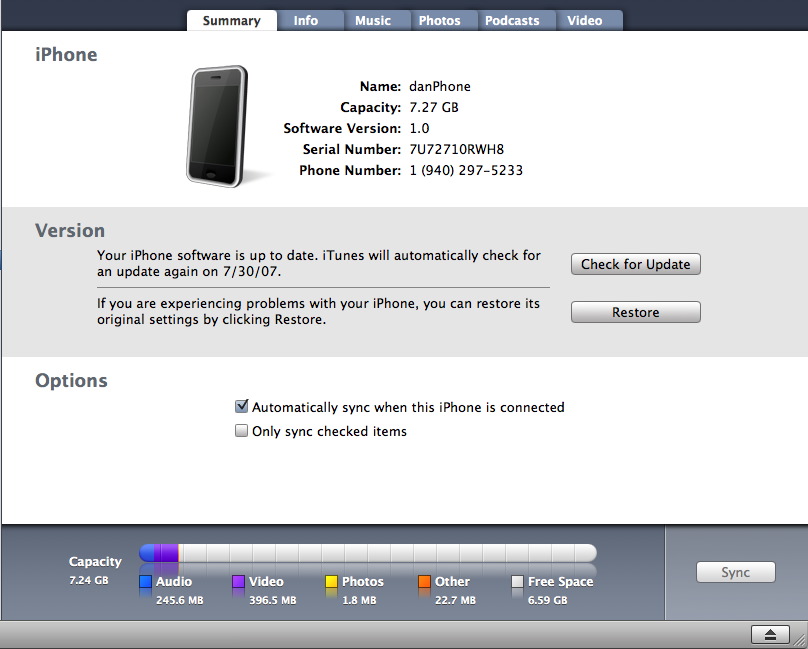 At first I didn’t like the idea of using iTunes to sync a phone. But it’s not nearly as bad as using some third-party phone software. Again, it’s a consumer focus: iTunes is already used by millions of people who own an iPod or two.
At first I didn’t like the idea of using iTunes to sync a phone. But it’s not nearly as bad as using some third-party phone software. Again, it’s a consumer focus: iTunes is already used by millions of people who own an iPod or two.
In iTunes I have a series of tabs to manage the iPhone, just like I do for an iPod or an AppleTV. In the Info tab, I select what Contacts, Calendars, and Mail accounts I want to sync. Since I use a Mac, the information came from Address Book, iCal, and the accounts I had set up in Mail (including Gmail). That’s it.
The Music tab allows me to sync all songs and playlists, or just selected playlists. I created one called “iPhone” so I don’t sync every song in my library.
Photos are a bit trickier. I can sync all photos, using iPhoto or Aperture on a Mac and Photoshop Elements on a PC, but setting up albums in Aperture isn’t as easy as in iPhoto. By the way, when you sync the iPhone, your photo management program may launch automatically. This can be annoying, but you should be able to disable this feature in the program you are using.
The Podcast and Video tabs are similar. You may sync a number of new or unplayed podcasts, TV shows, or movies. Of course, content downloaded from the iTunes Music Store works flawlessly. If you produce your own content, the files must be in iPod-compatible formats.
Use
SMS: works like iChat; it’s much easier to type messages using a keyboard instead of a number representing letters on a regular phone; like many people, I wish Apple had included chat clients for iChat, AIM, Google chat.
Calendar: again, the consumer is in mind; it’s the perfect blend of information from your computer and the ability to add or update events when mobile.
Photos: wonderful execution for setting up photo albums and viewing images either in landscape or portrait modes; fun to “thumb through” photos by flicking the display left or right; photos download to your computer in full resolution with metadata. By the way, emailed images are sent in a smaller resolution for faster upload.
Camera: two-megapixel resolution, far nicer than most camera phones I’ve used; color and sharpness are acceptable, as long as subject is reasonable lit and there is little camera shake.
 YouTube: Spiderpig is on my cell phone! YouTube works well with wi-fi, but it’s slower on the Edge network. As one IT professional said, “YouTube is perfect for the crapper”, or the doctor’s office, or when you’re killing time.
YouTube: Spiderpig is on my cell phone! YouTube works well with wi-fi, but it’s slower on the Edge network. As one IT professional said, “YouTube is perfect for the crapper”, or the doctor’s office, or when you’re killing time.
Stocks: something I won’t use much but for those who want an at-a-glance view of stock activity it’s adequate.
 Google Maps: the same program is available on other devices like the Blackberry; it works well; but the iPhone has no GPS or geo-location capability, a feature that may be added in future iPhones. For now, I can live without it, others cannot.
Google Maps: the same program is available on other devices like the Blackberry; it works well; but the iPhone has no GPS or geo-location capability, a feature that may be added in future iPhones. For now, I can live without it, others cannot.
Weather: nothing fancy here, just the highs and lows for quick reference; can track multiple locations.
Clock: nothing fancy here, either; just a world clock, a basic alarm, stopwatch, and countdown timer.
Calculator: again, nothing fancy, just a basic, convenient way to add, subtract, multiply, and divide.
Notes: unfortunately, marginal implementation at best; this could have been so much better — and I suspect it will be improved once the new Mac OS (Leopard and its Notes features) is released; cannot move notes between your computer and the iPhone, which sucks, and there is no cutting and pasting in a note, between notes, or from other applications, which also sucks.
Settings: well organized and easy to find what you want for Wi-Fi, Usage, Sounds, display options, and Mail, Phone, Safari, iPod, and Photo applications. Settings is not as smart as I’d like to see; in other words, call time (found under Usage) should show me the number of minutes used and what’s left for the month; the same goes for the number of text messages received and sent and what remains on your plan.
Phone: voice quality is as good as any regular or smart phone I’ve used; it fits well in my hand and against my face; resulting ear and face gunk are a given on any phone — and it’s easy to wipe off. Making calls, reviewing recent calls or missed calls, adding contacts, using phone numbers from the contact list, retrieving voice mail, are easier than digging through most menus on a regular cell phone. Visual voice mail, allowing me to preview or listen to messages out of order, is a great feature and available only from the AT&T network.
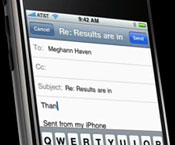 Mail: again, a consumer focus; I like the fact I can check three email accounts separately using Wi-Fi, the Edge network, or Bluetooth; I’d like Mail to give me a little bit more management options (bulk deletion for spam, among others), but when it gets down to it all I really want to do is read the mail, reply, forward, or delete; push email (like the Blackberry) would be nice but is not a deal-breaker for me because once you open up Mail it checks for new arrivals — even while driving.
Mail: again, a consumer focus; I like the fact I can check three email accounts separately using Wi-Fi, the Edge network, or Bluetooth; I’d like Mail to give me a little bit more management options (bulk deletion for spam, among others), but when it gets down to it all I really want to do is read the mail, reply, forward, or delete; push email (like the Blackberry) would be nice but is not a deal-breaker for me because once you open up Mail it checks for new arrivals — even while driving.
 Safari: finally, a full, stunning browser with amazingly colorful and sharp images and text; the pinch motion to make the browser window larger or smaller is unique and a nice feature, although it crashed Safari several times if you don’t wait for the page to load. I love being able to have eight “tabs” or windows open so I can switch between websites. I can view web pages in portrait or landscape modes. And using widget-like Web 2.0 apps like Mock Dock, Gridgets, or PocketTweets expands the functionality of the iPhone, although it would be nice to have some of these as native programs on the phone and not available just through the Web.
Safari: finally, a full, stunning browser with amazingly colorful and sharp images and text; the pinch motion to make the browser window larger or smaller is unique and a nice feature, although it crashed Safari several times if you don’t wait for the page to load. I love being able to have eight “tabs” or windows open so I can switch between websites. I can view web pages in portrait or landscape modes. And using widget-like Web 2.0 apps like Mock Dock, Gridgets, or PocketTweets expands the functionality of the iPhone, although it would be nice to have some of these as native programs on the phone and not available just through the Web.
iPod: the most robust of all iPhone functions, as you would expect (this is equivalent of a sixth generation iPod); larger display greatly enhances watching TV shows, music videos, and movies; cover art found in recent versions of iTunes is used on the iPhone, making it delightful to “thumb through” artists, albums, playlists, and videos; this is the first “iPod” with a speaker, which is surprisingly good.
Issues
Battery life: Yes, battery life is an issue, just like it is for all phones. The fact that I cannot remove the battery makes me squirm a bit, but when I think about it, most of my iPods are going strong and I cannot remove those batteries. To make sure I have enough juice, I have a charger at home, one for the car, and one at work. You can use an iPod charger to top off your phone, too.
 Keyboard: by far one of the biggest issues with the iPhone. I’d like to have the tactile feel of the keys, like on a Blackberry or Treo, but trust me: the keyboard works. I tend to do better when I type one-fingered, but I do thumb type with similar accuracy and speed. The key here is to trust the intelligence built into the iPhone keyboard. For example, if you type dilly instead of silly, the UI analyzes surrounding keys and offers silly as an option. Tap the space key, silly replaces dilly, and you keep typing. It works well for contractions, too: cant becomes can’t. My only complaint is when you are typing an odd word and the UI changes it to something else. Tap on the word, not the spacebar, and it accepts the word as you have typed it.
Keyboard: by far one of the biggest issues with the iPhone. I’d like to have the tactile feel of the keys, like on a Blackberry or Treo, but trust me: the keyboard works. I tend to do better when I type one-fingered, but I do thumb type with similar accuracy and speed. The key here is to trust the intelligence built into the iPhone keyboard. For example, if you type dilly instead of silly, the UI analyzes surrounding keys and offers silly as an option. Tap the space key, silly replaces dilly, and you keep typing. It works well for contractions, too: cant becomes can’t. My only complaint is when you are typing an odd word and the UI changes it to something else. Tap on the word, not the spacebar, and it accepts the word as you have typed it.
3G Networks: The iPhone is not available yet for 3G networks, and many people have said this is a deal-breaker. From what I understand the 3G network in the U.S. is currently being built and is nowhere ready for prime time. I decided not to wait. A 3G iPhone may well be version 2.0.
Flash: The iPhone cannot play flash videos or websites, a minor nuisance for some, major for others. Either way, rumor has it that the iPhone will soon play Flash videos as it’s a software issue, not hardware.
AT&T’s Edge network: slower than Wi-Fi, it takes a bit of time downloading lots of email from a server or a video on YouTube, but for short bursts of information it works reasonably well.
First generation Apple product: Not buying a first generation product may hold true for computers and laptops moving from the PowerPC chip to Intel, but the fit and finish of the first generation iPhone is impressive. Unless you want GPS, 3G, or video, there is no reason to be hesitant about this initial offering. Most bugs found are expected to be fixed through software updates.
Voice recording, video and GPS: no capability now, but many expect these to be added in the future (iPhone 2.0?)
Custom ring tones: The kid would die if she couldn’t have custom ring tones; it doesn’t matter to me; but I find it odd that custom ring tones are not available yet on the iTunes Music Store.
Next up, we’ll look at various resources for the iPhone.

Nice review. While I don’t intend to buy an iPhone anytime soon – if I was in the market your review would have made me a lot more comfortable with buying this first generation.
All of “smart phones” cost more than the iPhone with a service plan? Also, there is not much point in comparing the iPhone to a Razor, since the Razor is not a “smart phone”!
Check out the price charts… with plans for each “smart phone”…
Corrected: All of “smart phones” cost more than the iPhone with a service plan!!!
That battery thing gets to me too. I don’t like the thought of sending it to apple and ending up with a refurbished phone. I found another site that offers the service though, ipodjuice.com just added a iPhone battery replacement service with a 10 year guarantee that’s less expensive and faster and lets you keep your own phone.
That battery thing gets to me too. I don't like the thought of sending it to apple and ending up with a refurbished phone. I found another site that offers the service though, ipodjuice.com just added a iPhone battery replacement service with a 10 year guarantee that's less expensive and faster and lets you keep your own phone.
Setelah hampir satu bulan digunakan, saya melihat beberapa fitur dan fungsi iPhone, mencatat apa yang saya suka slot deposit pulsa, dan mempertimbangkan masalah yang dibicarakan orang.